-
Posts
273 -
Joined
-
Last visited
-
Days Won
20
Posts posted by Ress
-
-
On 8/27/2020 at 11:19 AM, Oblivion said:
-I installed the latest aslains mod and even if i left unchecked the option on the zoom mod of PMODs so that the default sniper zoom will be the last used i always get the x8.
How can i fix this?
if you installed correctly (i can't tell with bad logs you provided, aside from few conflicts), everything should be preselected correctly.
....anyway, settings for those 2 are:
pmod: ...\mods\configs\pmod\defaultZoom.json --> "enable": false,
xvm: ...\res_mods\configs\xvm\Aslain\camera.xc --> "startZoom": null,On 8/27/2020 at 11:19 AM, Oblivion said:-I also want during battle loading to get xvm stats for every available player like battles and wn8 but instead i always get too many information and in advance all the names are shorted and cropped.
How can i fix this?
provide better/up2date logs, maybe be more specific, idk screenshot or something, try again
 21 hours ago, Oblivion said:
21 hours ago, Oblivion said:OMG!!
less raging, more reading...
-
 1
1
-
-
Stug IV, Super Hellcat, etc... are not premium tanks {{v.premium}}, they are special reward/giveaway {{v.special}}.
They have premium characteristics, but not marked as premium.
So replace {{v.premium}}.png with {{v.premium|{{v.special}}}}.png and make copy of your premium.png image as special.png

Also since 1.10 i have font glitching on my config, but can't be bothered to investigate.
Just load different page (example:techtree) and go back to hangar and its back to normal.
-
 1
1
-
-
@Aslain
As i was drinking coffee got idea about this that might work in theory, so i had to try.
Since xvm uses battleAtlas for pp icons and not individual contour icons i tried to create empty 1x1 icons and use that battleAtlas to hide icons.
it kinda works, but there are 2 drawbacks: (without xvm)
1. losing icons on loading screen
2. losing icons when you check statisticform (TAB)
You can bypass them both with xvm/iconset.xc, use other atlas/icons for loading/statistics or vanilla battleAtlas...or use this empty for playerpanel only)

Here is example for testing, place inside res_mods\1.10.0.0\gui\flash\atlases
atlases.7z -
a)The "simple" way, inside playersPanel.xc set "iconAlpha": 0,
Drawback: icons are still loaded but not visible to you, so all "bindtoicon" stuff on pp kinda "float" away from panel (hpbar, spottedbulb, clan icon...etc)
also if using background there is empty space in panel (unless you also hide background "alpha": 0, )
b)Not simple way is to move icons off screen with "vehicleIconOffsetXLeft": 0, ally side and "vehicleIconOffsetXRight": 0, enemy side
there are total of 4 panels (not counting none/hidden one), if you use all of them you have to edit all 4.
So you move icons off screen then you move extra field stuff that is bind to contour icons back to center with X alignment, if using it (hp,hpbar,hpbg,spotted...)
Drawback: time investment until you get everything right-
 1
1
-
-
updated for 1.9.1.2 [#391] +missing tanks since 1.6.1.2 [#57]
- (china-Ch39_WZ120_1G_FT_FL) Drum0
- (china-Ch41_WZ_111_5A_bob) Drum0
- (france-F114_Projet_4_1) Drum1
- (france-F115_Lorraine_50t) Drum0
- (france-F116_Bat_Chatillon_Bourrasque) Drum1
- (france-F42_AMR_35) Drum0
- (france-F97_ELC_EVEN_90_FL) Drum1
- (germany-G134_PzKpfw_VII_bob) Drum0
- (germany-G62_Roket_Sturmtiger) Drum0
- (italy-It08_Progetto_M40_mod_65_bob) Drum1
- (sweden-S22_Strv_S1_FL) Drum0
- (sweden-S28_UDES_15_16_bob) Drum0
- (sweden-S30_UDES_03_Alt_3) Drum0
- (sweden-S31_Strv_K) Drum0
- (uk-GB107_Cavalier) Drum0
- (uk-GB108_A46) Drum0
- (uk-GB37_Valliant) Drum0
- (usa-A117_T26E5_FL) Drum0
- (usa-A12_T32_FL) Drum0
- (usa-A128_concept_1b) Drum0
- (usa-A129_T6_medium) Drum0
- (usa-A130_Super_Hellcat) Drum0
- (ussr-R169_ST_II) Drum0
- (ussr-R170_IS_2_II) Drum0
- (ussr-R171_IS_3_II) Drum0
- (ussr-R172_Object_752) Drum1
- (ussr-R173_K_91_2) Drum0
- (ussr-R174_BT-5) Drum1
- (ussr-R175_IS_2_screen) Drum0
- (ussr-R177_ISU_152K_BL10) Drum0
- (ussr-R178_Object_780) Drum0
- (ussr-R97_Object_140_bob) Drum0
Basically run out of games to play, so decided to check on this indie game again (still same old s*fest).
I might stick around, keep updating stuff, or return back in my cave, who knows. -
updated for 1.6.1.2 [#57]
- (germany-G144_Kpz_50t) Drum0
- (poland-Pl16_T34_85_Rudy) Drum0
- (uk-GB99_Turtle_Mk1) Drum0
- (ussr-R165_Object_703_II) Drum0
- (ussr-R165_Object_703_II_2) Drum0
-
16 hours ago, chokky69 said:
XVM Info Panel doesn't work since last WOT update...
Sorry i am out of loop lately (since 1.6.0.8), removed all WoT related stuff from pc. (reason:classic wow
 )
)
But gonna look into it later today, once my wot client download.
Make sure your .py macros are updated.
EDIT: After fresh wot download (non-wgc) and default xvm [8.1.2_4] + infopanel, xvm configs appear to work just fine.
Try downloading .py macros again, if you still have issues let me know what version. -
Some equipment_ctrl.py & consumables_panel.py errors remaining,
might be Shell Info (updated in v1.6.0.2 #01) or as you said repair by izeberg?
Something conflicts or something is out of date (need update).
Grab new modpack, clean install it,
do some test runs (don't burn boosters).
If still having issue, post fresh logs. -
@John11 Since you have some ConsumablePanel / infoChargedShell.py errors inside logs
try without xvm sight, until next modpack:
XVM sight
Aim Info
Sight: Aim Time
Sight: Flight Time
Sight: change color from white to green
Sight: position no. 3 (on the bottom) -
25 minutes ago, John11 said:
where are they on the list cant find the damn things
-------------------[Other XVM Settings]------------------------------
XVM sight
-------------------[Non-XVM hitlogs]----------------------------------
In battle statistics by Rajcel
-------------------[Garage mods]--------------------------------------
Battle Hits Viewer
-
31 minutes ago, Quaksen said:
Sometimes I wonder if my signature isn't showing up at all... is it showing up? Or is it hidden by default?

Your sig is showing up, just fine.
but if you are not logged in, then you can't see signatures.
23 minutes ago, qpqw said:ohhhh okaiii i thought i needed to post something on her...
Well, you do... you need to post/attach logs.
saying it's not working or i have problems with this & that is not useful (if no logs attached to investigate).
-
11 minutes ago, qpqw said:
like screenshots sry im not sure what log files are or where to find
https://aslain.com/index.php?/topic/9-how-to-report-a-bug-or-issue/
- Run special application: >> Aslains_WoT_Logs_Archiver.exe << (which can be found in the game installation folder or as shortcut on your windows desktop) it will create Aslains_WoT_Logs.zip file, attach that file to your thread, it's mandatory !!! Don't need any other logs, only that particular zip file. Aslains_WoT_Logs.zip can be found in game folder inside Aslains_Modpack directory. -
Attach logs
-
31 minutes ago, zavar said:
For your install of the crosshair, do you have both destroyer crosshair and aim circle installed?
Don't use destroyer, installed it just for screenshot above (crosshair_arcade, crosshair_Controls, crosshair_sniper).
I use minimalistic green. -
51 minutes ago, zavar said:
Are there any configuration options for this crosshair? I really like it, however I would like to hide the "aimed" playername, my tanks remaining HP (not HP%) and move the distance to target back up to the top (above the zoom level). I can't seem to find any accessible configuration file for the crosshair.
Config file? no, only configuration options you can do are those ingame (settings/reticle)
You can try different preset/indicator one of them should have range on top/no player name.

As for exact HP vs HP%, that was changes few patches back when WG did same changes to reticle with autoreloaders.
Ever since then all reticles from andre_v display HP% only. -
attach logs
-
-xvm in general is eating fps or adding lag spikes (compared to vanilla), mostly on calculation parts (OTM, hitlog, damagelog...)
-after that i would say sound mods or vanilla sound in general (since wot 1.0)
-then anything crosshair/snipermode related
-after that i would say hd skins/hitzones (possible framedrops in snipermode)
-finally any sort of calculation mod that refreshes a lot in battle
Remove mods you don't need (less is more), use sd client, set your graphics settings on low,
set your laptop power profile to performance, force disable vsync and antialising (if possible).
maybe extreme:Depending if you have ssd or not, disabling wot sound can help a little bit on map loadings also hit/impact sound frame drops.
Especially if your have weaker cpu.
-
 1
1
-
-
updated for 1.6.0.0 [#1403]
- (germany-G142_M48RPz) Drum0
- (germany-G143_E75_TS) Drum0
- (uk-GB100_Manticore) Drum0
- (uk-GB102_LHMTV) Drum0
- (uk-GB103_GSOR3301_AVR_FS) Drum0
- (uk-GB104_GSR_3301_Setter) Drum0
- (uk-GB105_Black_Prince_2019) Drum0
- (usa-A124_T54E2) Drum0
- (usa-A125_AEP_1) Drum0
- (ussr-R119_Object_777C) Drum0
-
49 minutes ago, Fadi said:
I wanna see red enemy team
Thank you
Not the right way to report a issue, no logs.
https://aslain.com/index.php?/topic/9-how-to-report-a-bug-or-issue/
Thank you
Now judging only from image, is your cb option off?

-
 1
1
-
-
-no logs-
Remember when last halloween event was around or first frontline?
None of mods (reticle, minimap, player panel...) worked back then.
So you had to play in safemode.
Chances are not all mods will be fully compatible/updated for this event either.
Since you claim modpack works fine outside homefront (regular battles),
if you wanna play homefront, best play it in safemode (no mods). -
update for 1.5.1.3 micropatch also .csv semi-bump for [#1383]
- added TL-1 LPC (usa-A127_TL_1_LPC) Drum0
- excluding all homefront tanks from .csv
-
You are talking either about UAC or defender smartscreen (most likely).
If UAC (user account control) you can turn that garbage off (most annoying and useless feature since vista).
search/open control panel>user accounts>user account control settings>never notify
If "temp blocked" by defender you can:
a) (easy way)
run modpack as admin (this should bypass blocking part, but UAC will most likely prompt if still enabled)
b) (annoying way/still extra clicking)
right click modpack>properties>general tab>down under security toggle unblock (repeat for each new modpack)
c) (time consuming way)
try disabling windows defender smartscreen (might not work 100%)
or disable windows defender/security entirely (get better antivirus if you really need "protection") -
They get info from xvm, more specifically from infoPanel.py & info_panel_data.py and they import/get some info from wot client. (link)
def gun_reload_equip(eq1 = 1, eq2 = 1, eq3 = 1, eq4 = 1): if not _typeDescriptor: return None else: reload_orig = _typeDescriptor.gun.reloadTime rammer = 0.9 if (_typeDescriptor.gun.clip[0] == 1) and (eq1 == 1) else 1 if (eq2 == 1) and (eq3 == 1) and (eq4 == 1): crew = 1.32 elif (eq2 == 1) and (eq3 == 1) and (eq4 == 0): crew = 1.27 elif (eq2 == 1) and (eq3 == 0) and (eq4 == 1): crew = 1.21 elif (eq2 == 1) and (eq3 == 0) and (eq4 == 0): crew = 1.16 elif (eq2 == 0) and (eq3 == 1) and (eq4 == 1): crew = 1.27 elif (eq2 == 0) and (eq3 == 1) and (eq4 == 0): crew = 1.21 elif (eq2 == 0) and (eq3 == 0) and (eq4 == 1): crew = 1.16 else: crew = 1.10 return "%.2f" % (round((reload_orig / (0.57 + 0.43 * crew)) * rammer, 2))
Now i don't know what "aim time" has to do with info panel.
..anyway base view range and only reload is with 100% crew +equipments/perks.
If you actually read first post General infoPanel.py configuration you would probably get your answer,
or look at Comparison section at bottom.
-
1 hour ago, John11 said:
can you change the version of the panels in the modpack
v1,v2,v3 (izeberg)
and v4 (oldskool)
Are included inside modpack (as standalone).

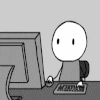
Ingame xvm stops working
in Issues & bug reporting
Posted
xvmlog ... 2020-09-02 02:44:59: [B:003] [XVM:BATTLE] processView: classicBattlePage 2020-09-02 02:44:59: [B:004] [XVM INFO] XVM_VERSION=8.6.1 #0036 for WoT 1.10.0.1 gameRegion=NA configVersion=6.1.0 autoReloadConfig=false markers.enabled=true servicesActive=true xmqp=true statBattle=true 2020-09-02 02:45:00: [B:005] [XFW/XfwComponent] onLibLoaded: Mod loaded: xvm_battle_classic.swf 2020-09-02 02:45:03: [VM] initialized 2020-09-02 02:45:04: [VM] registered 2020-09-02 02:45:04: [ERROR] loadUrl failed: timed out File "res_mods/mods/xfw_packages\xvm_main\python\loadurl.py", line 90, in _loadUrl 2020-09-02 02:45:07: [ERROR] [XMQP] on_open_connection_error No connection could be opened: Connection to 136.243.94.147:5603 failed: timeout 2020-09-02 02:45:09: [ERROR] loadUrl failed: timed out File "res_mods/mods/xfw_packages\xvm_main\python\loadurl.py", line 90, in _loadUrl 2020-09-02 02:45:09: [ERROR] Stat request data is None ... pythonlog ... 2020-09-02 02:44:58.576: INFO: [gui.app_loader.loader] App is initializing: scaleform/battle 2020-09-02 02:44:58.725: INFO: [pika.adapters.base_connection] Connecting to 136.243.94.147:5603 2020-09-02 02:44:58.794: INFO: [gui.app_loader.loader] App is initialized: scaleform/battle 2020-09-02 02:44:58.971: INFO: [root] [XFW/Actionscript] getMods: found: {'xvm_battle': '../../../res_mods/mods/xfw_packages/xvm_battle/as_battle_classic/xvm_battle_classic.swf'} 2020-09-02 02:44:59.351: INFO: [gui.app_loader.loader] Space is updated: BattleLoadingSpace() 2020-09-02 02:44:59.574: INFO: [root] [XFW/Actionscript] COMMAND_SWF_LOADED: xvm_battle_classic.swf 2020-09-02 02:44:59.749: ERROR: [pika.adapters.base_connection] Connection to 136.243.94.147:5603 failed: timeout 2020-09-02 02:44:59.781: WARNING: [pika.connection] Could not connect, 2 attempts left 2020-09-02 02:44:59.802: INFO: [pika.connection] Retrying in 3 seconds 2020-09-02 02:45:02.863: INFO: [pika.adapters.base_connection] Connecting to 136.243.94.147:5603 2020-09-02 02:45:03.524: INFO: [gui.app_loader.loader] Space is changed: BattleLoadingSpace() -> BattleSpace() 2020-09-02 02:45:03.863: ERROR: [pika.adapters.base_connection] Connection to 136.243.94.147:5603 failed: timeout 2020-09-02 02:45:03.864: WARNING: [pika.connection] Could not connect, 1 attempts left 2020-09-02 02:45:03.865: INFO: [pika.connection] Retrying in 3 seconds 2020-09-02 02:45:06.868: INFO: [pika.adapters.base_connection] Connecting to 136.243.94.147:5603 2020-09-02 02:45:07.872: ERROR: [pika.adapters.base_connection] Connection to 136.243.94.147:5603 failed: timeout 2020-09-02 02:45:07.882: WARNING: [pika.connection] Could not connect, 0 attempts left...some connection errors on battle load.
If not temp xvm issue, could be your local connection/privilege issue? (run as admin/add to firewall exceptions)
