-
Posts
273 -
Joined
-
Last visited
-
Days Won
20
Everything posted by Ress
-
i put rating inside nick fields, make sure to edit with notepad++ "nickXOffsetLeft": 52, "nickXOffsetRight": 53, "nickMinWidth": 24, "nickMaxWidth": 24, "nickFormatLeft": "<font face='Arial' size='22' align='left' alpha='{{alive?#FF|#80}}' color='{{c:wn8}}'><b>{{l10n:°}}</b></font>", "nickFormatRight": "<font face='Arial' size='22' align='left' alpha='{{alive?#FF|#80}}' color='{{c:wn8}}'><b>{{l10n:°}}</b></font>",
-
Current mod_wn8_chance.py script inside modpack (1.1.0#2) is out of date/broken. No surprise, that script was holding on for too long without any need for updates. Anyway there is semi-working version.(with few minor issues, like wrong <=> signs) mod_wn8_chance.7z
-
Well this was quick example for icons rambo used on original screenshot. It is simple copy/replace, but if you use different icons, things might look different. (not 100% fit) And yes i did changed hp bar on "alt" key a little bit.
-
Make sure to run installer as admin, also make sure your AV is not blocking installer. Best to restart PC then run 1.1.0#1 again (as admin), to avoid any in use/blocked files or whatnot.
-
Not all icons use same width, therefor same offset doesn't work. Best way to tweak it is on replays. Yeah you can do a lot with configs. Basically your creativity is the limit, unless its something extreme.
-
Let me save you some trouble, i was messing around with same icons you use. Something like this might work:pp_short.7z [config hotfix for 7.8.5 bellow > https://aslain.com/index.php?/topic/11976-erasing-panel-icons/&do=findComment&comment=68797]
-
Sadly there is no way to colorize icons based on rating. Then again if you already have icons with vehicle name, tier and whatnot, don't see point having vtext. (...i know, i know ) You can just put single or multiple symbols (circle,line,square..whatever) and color it based on whatever you need (gwr,wtr,winrate,wn8....) But...if you have "poor" sight or its more easier/convenient for you to notice colorized text instead of single symbol i can understand that. Honestly don't know what to suggest you other then what i already said before. (playing with offsets or creating empty icons). This is example of my short panel: (simple circle as wn8) Of course offset on: icons(-90/-98) nick/wn8(24/24) frags(61/56) and hp bar/spotted indicator(~135/115x) is required for same layout, You get the idea, just put bigger symbol/font size and call it a day
-
Well i told you about that part with background and stuff. However, if you don't wanna play with offsets there is another way, using icon maker to create small empty icons. Create atlas with empty icons (for example battleAtlas2) and link it inside iconset.xc "playersPanelLeftAtlas": "battleAtlas2", "playersPanelRightAtlas": "battleAtlas2", Still think its way more easier to just hide vehicle text, less work. EDIT: Guess that works. ...at this point i am not sure what icons he is trying to disable, panels only or loading/statistic form as well. Since he clearly said "(not changing to other icons.."
-
Why not hide text and leave icons? Its more simple to do... anyway you need to play with playersPanel.xc 1. simple way: set "iconAlpha": 0, (you will hide icons, still gonna have wider background, you can disable background with "alpha": 0, or play with "expandAreaWidth") 2. less simple way: set vehicleIconXOffsetLeft and Right to something like -200 or more (so you move icons off screen) ...still, i think its better to play with fields and remove {vehicle} part.
-
- did you try direct link? - try adding to exception/trusted site - disable ad blocker or whatever you use (if anything) - use chrome to download internet explorer
-
Here: battleLabelsDebugPanel.xc inside "res_mods/configs/xvm/Aslain" replace battleLabelsDebugPanel.xc I set it to 24h, dunno if you prefer 12h format. You can easily change it with notepad++ "format": "...{{py:xvm.formatDate('%H:%M')}}..." <--replace H with capital I
-
Well, in theory "maybe" its doable with xvm, hide markers (enemy section?) and minimap part (with flags?). But outlines, another mod/py macro might be required (that allows customization of outline (there is one xvm py macro for outlines, that "might" work, maybe idk). As for hotkeys, easily doable (basically switch between 2 configs, toggle on/off). Honestly, maybe you are better of trying it yourself... just saying. Its kinda, you know... bizarre request.
-
Default xvm clock (real time) will be disabled with this, but battle timer/start timer shouldn't be affected at all. So do you mean battle timer or clock? Also can you attach logs? EDIT: about clock The way this works is, you have to disable/hide default xvm debug panel to avoid overlapping with 2 panels. Problem is you also disable actual clock (since its part of default xvm panel), its easy/simple enough to add clock to new panel. If you really need clock i can give u optional config with clock. Something like this maybe?
-
Updated for 1.0.2.4 (Got tired of unknown tanks...still discontinued for now.)
-
- select Aslain Logs folder - right click - add to archive using whatever archiver/file compression software you have installed (if you don't have any...Winrar, Winzip, 7zip...install one, 7zip is enough) - created archive (zip) post here as attachment EDIT: posting screenshot means nothing, we can't read those logs from screenshot.
-
Off-topic suggestion. Noticed on startup you don't see HP(no data) for enemy team, you can easily fix it inside playersPanel.xc under "hp" format. default is something like this: "format": "<font face='$FieldFont' size='11' color='#D9D9D9' alpha='{{alive?{{ready?#FF|#80}}|#80}}'><b>{{alive?{{hp|{{l10n:No data}}}}|{{l10n:Destroyed}}}}</b></font>", Simply replace {{l10n:No data}} with {{hp-max}} or add current / max hp using this: "format": "<font face='$FieldFont' size='11' color='#D9D9D9' alpha='{{alive?{{ready?#FF|#80}}|#80}}'><b>{{alive?{{hp|{{hp-max}}}}|{{l10n:0}}}} / {{hp-max}}</b></font>", example:
-
Quick update: New 18.8.1 drivers are out (https://www.amd.com/en/support/kb/release-notes/rn-rad-win-18-8-1) Nothing specific inside change log, but after clean update missing tree trunks are gone.
-
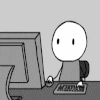
Cant get Aslains to function after 1.0.2.3 update
Ress replied to [email protected]'s topic in Issues & bug reporting
I agree, uninstall Avast (bloatware), if you know how to use PC safely u don't need AV in general, its only waste of space and performance. My OS is 3 years old (need to do clean reinstall soon) no AV, windows defender off, firewall off. Only protection is Malwarebytes pro. My OS runs fine (aside from general "age" slowdowns). But if you do need AV for some reason, try Bitdefender. -
Are you using HD minimap mod? (it will disable xvm minimap features) http://aslain.com/index.php?/topic/11830-v1023-03-23-07-2018-mimimap-mods-not-work/ As for file size references (you are mostly downloading xvm config files for minimap, no more then ~30kb in total)
-
Delete XVMSymbol font from your system (C://Windows/Fonts).
-
http://forum.worldoftanks.eu/index.php?/topic/598585-list-of-mods-still-allowed-and-forbidden/ X- Ray Modifications [Allowing you to see the tank silhouette despite the tank being behind an object/building/mountain]
-
Hmm... Don't use that mod so i don't know, but appears its not even installing with 1.0.2.3#5, maybe temporally removed.
-
umm... Press Numpad 0 in game ? or edit file i already mentioned before...
-
Sure np, don't use that mod, but here installed it just for screenshot.
-
Info panel by Izeberg? You should be able to pick one of 3 styles in hangar menu. No? About Battle Observer, Numpad 0 used to be toggle key for class markers or inside ...mods\configs\mod_battle_observer\armagomen\markers.json >>> markersClassColor":false, Also about efficiency under HP ...mods\configs\mod_battle_observer\armagomen\log_total.json >>> "enabled":true, "logPosition_x":0, "logPosition_y":50,