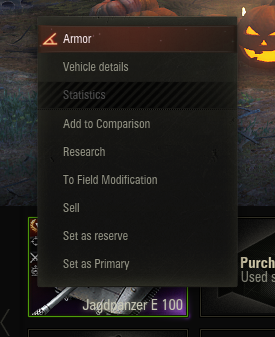-
Posts
79 -
Joined
-
Last visited
-
Days Won
2
Everything posted by zzarac
-

UPDATED - Shells Accuracy Mod - Give me a PRICE !!
zzarac replied to ZoeBallz's topic in Request a mod
Your prayers have finally been heard. People at https://wotstat.soprachev.com/info developed the WOT-STAT mod that does almost exactly what you asked for. It is not an in-game HUD mod though, but their website shows information on shots IN REAL TIME from all the players who installed the mod. It even shows your position and shot trajectory on the minimap image. You can filter the list with your nickname and date to check every single shot taken. It is even possible to create graphs and other visualisations based on data gathered. I will attach a couple of screenshots so you can see what it looks like. Needless to say, I would really love it if this mod was added to the modpack. -
Sorry, my bad. It turns out I tested only the other mod in the subsection. Twice. Facepalm.
-
Another hangar armor info mod which is implemented into the game client much better than the other ones IMO. It shows in "vehicle preview" window as a new "Armor" tab, alongside "Overview", "Modules" and "Crew". It also adds a new item in the carousel right-click menu. I've seen a streamer using this mod and immediately tried to look for it in Aslain's modpack, but I couldn't find it there. I found it HERE, but not sure that if is the author's site. I am now using it via "Custom_mods" folder, but it would be nice if it could be added to the modpack.
-
You need to chill out, dude. Now tell me, if this mod showed winrate, what would TWO colours stand for? Do not be daft.
-
Well, you also misunderstood what Rajcel meant. If those colours represented winrate, the colour showing current battle performance would be pointless, as there is no such thing as winrate for the current battle - you either won or lost (I am counting draws as defeats.)
-
Same thing started happening to me as of today. Didn't have problems with it before. 32-bit mode helps. EDIT: today's micropatch (24.3.) resolved it for me
-
There used to be an option in the installer to delete them, but I guess Aslain removed it to minimize the strain on his DLC server.
-
Can confirm this. Happened to me and my clanmates about every 5-6 times opening Battle Hits.
-
Sorry Aslain, my bad. I posted a message to the developer. Hopefully he will correct this.
-
After the v1.10.1.1 #18 (05-11-2020) update, some of the Julie's voice notifications are much louder than the others and are also quite distorted. This is reproducible in the WoT sound settings by clicking "Test sound" next to "Voice Messages in Battle" multiple times (if you have the Julie voicepack installed.) I know this has nothing to do with the modpack itself, but since I don't know where to contact the mod developers, I am posting it here hoping Aslain can raise the issue with them. And once again, thanks @Aslain for all the hard work. I could not play the game without this modpack. zzarac
-
@Aslain I have tried your test installer and it works pretty much the same as #17 did. No problems with the two monitor setup, at least for me. The progress bar is still there though, but for a much shorter time.
-
Yup, the order has been restored. Thanks, master @Aslain
-
The same thig is happening to me as well. Also, that small window with progress bar before installer opens is actually centered between my two monitors, so I can see half on one monitor, half on the other. The modpack installer itself loads on a "wrong" monitor, but that has started happening only a few iterations back, just like with @ZoeBallz I have also tried closing and reopening, but no change. This is not a big deal for me because I have my both monitors powered on the whole time, but I can see how it can frustrate if you have the secondary powered off.
-
Oh, never mind. I know my settings are strange, no need to sugarcoat it (just kidding.) Yea, in-game settings are not very straight forward as you can't really tell which sounds fall under which category. Not to even mention bugs such as arty hits disaster. BTW, here's the video I was telling you about. It is really interesting. Definitely worth a look:
-
Actually, the weirdness comes from TruVoodoo's recommended sound settings. If you look at his YouTube video about it you will see he has some valid points.
-
Well, I must admit I have a weird sound settings combo, but it works for me. Here is a screenshot of my in-game sound settings, but note that WoT is set to only 10% in windows Volume Mixer (screenie 2.) That way there is noting coming from WoT that could startle me. I am on Windows 10 though. Not sure if you can change per-app volume in Windows 7 Volume Mixer.
-
I use Julie voice mod as well and I also noticed she does not like being quiet. The only way is to lower the WoT volume in windows mixer. Of course, you need to setup other in-game sounds before, so you don't end up hearing her voice only. EDIT: Arty hits on your tank also can't be made quieter, so windows mixer solution works for those as well.
-
Just my two cents on this subject. I tried the mod yesterday (both before and after the positioning patch), and while the second version worked, it would overlap with ammo and consumables after the first battle, becoming the same as the first version. Also, after installing that mod i had a problem with disappearing damage logs (xvm ones, not native in-game), so i had to delete damage logs folder in %appdata% to get it back.
-
Yes, definitely. I saw some streamers with that issue, and they use completely vanilla client.
-
For the past few days (maybe 2 or 3 last iterations of the modpack) I've been having this strange issue where the file "xvmscales.json" from "mods/config/rajcel/" folder gets reset to 0 bytes on game startup. As a consequence, "On battle results statistics by RaJCeL" does not work. The file gets installed fine during the modpack installation, but gets its content deleted on game startup. Here's the corresponding python.log portion: 2020-03-16 17:59:43.458: INFO: [rajcel.core] Unable to access https://static.modxvm.com/wn8-data-exp/json/wn8exp.json 2020-03-16 17:59:43.759: INFO: [rajcel.core] xvmscales.json updated to 2020-03-16 2020-03-16 17:59:43.764: ERROR: Exception in thread Thread-2: 2020-03-16 17:59:43.764: ERROR: Traceback (most recent call last): 2020-03-16 17:59:43.764: ERROR: File "scripts/common/Lib/threading.py", line 810, in __bootstrap_inner 2020-03-16 17:59:43.764: ERROR: File "scripts/common/Lib/threading.py", line 763, in run 2020-03-16 17:59:43.764: ERROR: File "coreRajcel", line 1, in initData 2020-03-16 17:59:43.764: ERROR: File "scripts/common/Lib/json/__init__.py", line 290, in load 2020-03-16 17:59:43.764: ERROR: File "scripts/common/Lib/json/__init__.py", line 338, in loads 2020-03-16 17:59:43.764: ERROR: File "scripts/common/Lib/json/decoder.py", line 366, in decode 2020-03-16 17:59:43.764: ERROR: File "scripts/common/Lib/json/decoder.py", line 384, in raw_decode 2020-03-16 17:59:43.764: ERROR: ValueError: No JSON object could be decoded 2020-03-16 17:59:43.764: ERROR: However, the URL from the python.log (https://static.modxvm.com/wn8-data-exp/json/wn8exp.json) is working fine for me when I paste it into a web browser. The workaround is to change the file's attributes to "read only" before starting the game. That will prevent clearing the file's content. For now, I compressed the read-only version of the file and placed it into "Custom_mods" folder, so I don't need to change the attributes after every modpack installation.
-
I am currently waiting for a 3D render to complete on my computer so I can start gaming. I will be able to test in about 2 hours :(
-
"Custom_mods" folder resides in your "Aslain_Modpack" folder which is in the root game folder. Pack your needed files (e.g. sounds.xc) into a zip archive with full path, and they will automatically be copied after the modpack installation has finished. Here is Aslain's README file content for that feature:


.thumb.png.09916b40616b6ea9ec8dc08717384d0d.png)
.thumb.png.b482d2659640d44444c482f6cb9c4657.png)