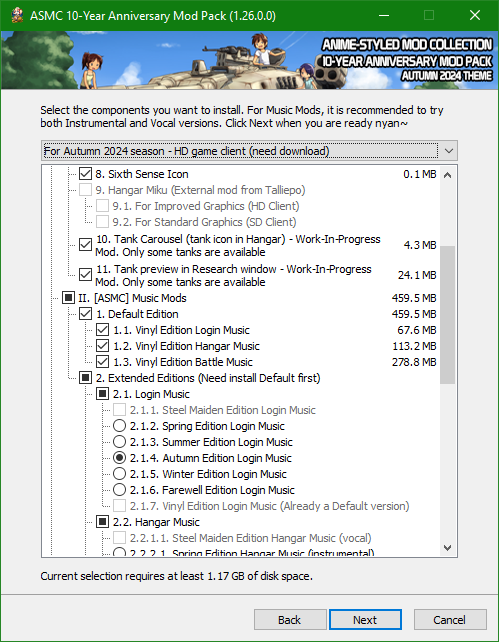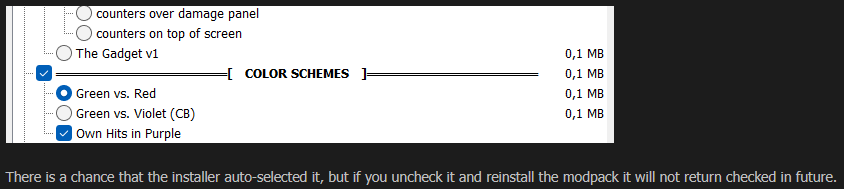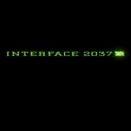Leaderboard
Popular Content
Showing content with the highest reputation since 07/05/24 in all areas
-
Files for World of Tanks 1.29.0.0 Aslain's WoT ModPack v1.29.0.0 #11b download link #1 (wgmods.net) download link #2 (mirror) .torrent SHA-256: d82ed6f1e25f1639d764d62d376c3805133854239c4c5d2ff136276005c41ee6 Attention! Due to the lack of a paid digital signature, some antiviruses may recognize the installer as a virus. If problems arise, we recommend disabling it during download and installation or adding the file to exceptions. XVM with my config only download link You may use following tools to support modpack developement and efforts: Changelog10 points
-
Downloads for World of Warships Aslain's WoWs ModPack v14.5.0 #06 main download link (.torrent) SHA-256: 65e4087fd60222494f687e05aef255d719d5d7b40fd53db314669ec0e43a5bbe Attention! Due to the lack of a paid digital signature (but not only), some antiviruses may recognize the installer as a threat. If problems arise, I recommend disabling it during download and installation or adding the file to exceptions. Installation: - select folder where is your WoWS installed - pick your mods and options, click next to finish - when you want to select different mods, launch the installer again Updating: - just download new modpack exe file, and re-install (never uninstall the modpack if you want to update it) Uninstalling: - use uninstalling feature from windows system - if you still cannot start your game, perform this action http://tinyurl.com/z23lxng You may use following tools to support me, posted them as requested by users: or PayPal: Changelog:5 points
-
"ANIME-STYLE" MOD COLLECTION Login screen, Crew, Music and more! [ June 07 2025: Mods updated for 1.29.0.0 (v1) ] Enjoying our products? You can buy for us a cup of coffee in here Your donation will motivate us for more great items ~! DOWNLOAD SECTION 10-Year Anniversary Mod Pack (1.29.0.0_v1) ALL IN ONE Mod Pack (Released 15/11/2023. Latest Update: 07/06/2025. WGMODS Link . Content Database. EXTENSION MODS (DLC) [WarMod] Extended Gun Sound, Engines and Ambients (1.x) (From wgmods.net) [TaLLIePO] Miku Garage v3.0 for World of Tanks (1.x) (Source) (Not working anymore since 1.26.0.0.) INSTRUCTION FOR INSTALLING EXTENSION MODS: Below Mod Editions were merged to the 10-Year Anniversary Mod Pack: As of 1.24, only Music Mods are to be merged. Seasonal UI mods are unsure, as maintainance of them requires heavy workload, so we are considering if they should be updated or not. System Requirements for optimal experience: You are new here and don't know how to start? Here are some tips: WORKS-IN-PROGRESS MODS: MODS MADE BY OTHERS THAT INCLUDED IN THE MOD PACK (Except DLC): ABOUT ASMC TEAM: CONTENT DATABASE (Music Sources, Original Pictures, ...) : OUR RELEASED PRODUCTS: Steel Maiden Edition "THE ORIGIN" CLASS: FLAGSHIP MOD CURRENTLY AIRING 2019-recent Vinyl Edition V = CYBERPUNK x WORLD OF TANKS + WAIFUS CLASS: FLAGSHIP MOD CURRENTLY AIRING 2021-recent The Apocalypse Edition CLASS: EX-FLAGSHIP MOD FINISHED AIRING 2016-2019 Spring Edition "CELESTIAL WIND" CLASS: SPINOFF MOD CURRENTLY AIRING (ONLY MUSIC MODS) 2015-recent Summer Edition "RAGING WAVES" CLASS: SPINOFF MOD CURRENTLY AIRING (ONLY MUSIC MODS) 2015-recent Autumn Edition "ADVANCED WEST" CLASS: SPINOFF MOD CURRENTLY AIRING (ONLY MUSIC MODS) 2015-recent Winter Edition "WONDER WORLD" CLASS: SPINOFF MOD CURRENTLY AIRING (ONLY MUSIC MODS) 2015-recent Farewell Edition "ENDLESS WINTER" CLASS: SPINOFF MOD CURRENTLY AIRING (ONLY MUSIC MODS) 2015-recent Disclamer Information MUSIC/VIDEO MOD CURRENT PLATFORM Known Bugs and Instruction to temporary fix BACKUP DATA CHECKLIST AND FINDINGS: WORK IN PROGRESS3 points
-
Downloads for World of Warplanes Aslain's WoWp ModPack v2.1.34.0 #00 main download link SHA-256: 7d25158b7eb324f30381145c4fc5780350ce1ca3bd545beeba60e27d53e1e81b Installation: - select folder where is your WoWp installed - pick your mods and options, click next to finish - when you want to select different mods, launch the installer again Updating: - just download new modpack exe file, and re-install (never uninstall the modpack if you want to update it) Uninstalling: - use uninstalling feature from windows system - if you still cannot start your game, perform this action http://tinyurl.com/z23lxng You may use following tools to support me, posted them as requested by users: or PayPal: Changelog:3 points
-
v1.28.1.0 #08 (29-04-2025): - Updated Battle Hits Viewer v2.2.4 [fix] - Updated Crew icons: Anime v2 - Installer improvements: ⦁ The preview system has been moved to an online server to significantly reduce the modpack file size ⦁ Support for previewing up to 3 images per mod has been added. Users can switch between them using the 1/2/3 buttons. Currently, only one image is available, but more will be included over time ⦁ From now on, the "Open" button will launch the image viewer defined in Windows ⦁ The installer code has been optimized by removing unnecessary libraries and functions.3 points
-
Mod pack are ready for WoT 1.26.0.2. No major update for this patch. Only add new version of the GunSound Mod and Countour Icon Mod, but these are not mandatory updates. Seems it is also a minor patch from WG, as users don't need to download the whole mod. Just rename the folder "1.26.0.1" in "mods" and "res_mods" folders, to "1.26.0.2" and everything will work 😁 Classic manual update. Now I'm still working with the Russian tank icons, hopefully I can complete it in next WoT release. I had eyes problem (stye, reoccured twice in September) so the progress is a bit slower compared to August. I checked in the game during the last week, it seems currently only Asuka is avaiable as a crew skin mod. The idea was one character from one anime series per crew skin, because we also modded the text content based on the character's background in each series. Exceptions do occurs for example Konosuba series. There are ~800 other characters in the crew mod, you can have a check in the folder \res_mods\1.26.0.2\gui\maps\icons\tankmen\icons\big I remember I saw Rei somewhere in between them... 😅3 points
-
BUG REPORTING IMPORTANT: ALWAYS INSTALL EVERYTHING WITH ADMIN RIGHTS AND THEN PLAY THE GAME AS ADMINISTRATOR! [Skip this part if some of your mods are working] Have you installed the modpack, but nothing is working? ============================================================= Start here if some of the installed mods work, but you are experiencing different issues, such as crashes, etc. Always begin with an integrity check, which can be activated from the Wargaming Game Center (WGC) as shown below: Recommended options in case of problems: To report a bug or problem, please follow these steps Start a new topic in this section and provide a detailed description of the issue you encountered. Include information about the tank you were using, the game mode, the map, and how often the problem occurs. Provide proof of your problem which can be a screenshots, video etc. If your game crashes, make sure to note the exact time of the crash for reference. Run the special application called "Aslains_WoT_Logs_Archiver.exe," which can be found in the game installation folder or as a shortcut on your Windows desktop. This application will create an "Aslains_WoT_Logs.zip" file. It is mandatory to attach this file to your thread. Please note that I don't need any other logs, only the specific zip file generated by the "Aslains_WoT_Logs_Archiver.exe." You can find the "Aslains_WoT_Logs.zip" file in the game folder inside the "Aslains_Modpack" directory. If the archiver won't work properly for you, please attach following files, from that example paths: If the archiver won't work properly for you, please attach following files, from that example paths: c:\Games\World_of_Tanks_EU\python.log c:\Games\World_of_Tanks_EU\xvm.log c:\Games\World_of_Tanks_EU\Aslain_Modpack\_Aslains_Installer.log c:\Games\World_of_Tanks_EU\Aslain_Modpack\_Aslains_WoT_Modpack_Exported_Settings.reg c:\Games\World_of_Tanks_EU\Aslain_Modpack\_Aslains_Installer_CompList.log To help us resolve your issue more effectively, please consider the following steps: You can use the "WoT Mods Cleaner" application to check, scan, and clean your game installation. This can help eliminate any potential conflicts caused by mods. If possible, attach screenshots that clearly show the issue you are experiencing. Visuals can provide valuable context and aid in understanding the problem. Try playing a battle without any mods by launching the game in safe mode. This will help determine if the issue is related to the installed mods or if it is a separate game-related problem. Ensure that you have the latest version of the modpack installed. Please avoid reporting bugs from older versions as they may have already been addressed in newer updates. Additionally, please understand that if the issue is determined to be specific to your local setup, we may not be able to provide further assistance. We are primarily focused on developing and providing regular support for potential issues caused by the modpack. If the problem appears to be related to your computer or individual setup, you may need to utilize your own troubleshooting skills, seek the assistance of an IT professional, or hope that someone in the community can offer additional help. We appreciate your understanding, and your cooperation in following these steps will greatly assist us in resolving your issue. Thank you for using our modpack and your support in improving its functionality. NOTE: Reports like "XVM is not working" or "your mod is not working since the last update" are considered invalid and may not receive a response. Without logs, it's challenging for us to investigate the issues. If your problem has been resolved, please close the topic. Also, keep in mind that the "python.log" may reveal the use of cheats and 3rd party mods. Thank you for your cooperation!3 points
-
Hello, Jak w temacie reaktywacja ikonek Man1aq-a. Z tego miejsca chciałbym podziękować gospodarzowi tego forum Aslainowi za jego tytaniczną pracę i cenne uwagi oraz Man1aqowi za stworzenie tych ikonek oraz Wojtus11 za ich późniejszą kontynuację. Bez was chłopaki ta gra nie była by taka fajna. Ja nie potrafię grać w WOTA bez tych ikonek więc sam postanowiłem pociągnąć aktualizacje dalej. Poniżej kto mam ochotę nich się częstuje do woli tymi ikonkami. contouricons_man1aq_1.29.0.0.zip2 points
-
2 points
-
Hello All, After two days and a ticket to Wargaming, my left mouse button issue in wows is sorted. Apparently there was software installed without my knowledge, OMEN gaming hub by HP. This was causing the LMB (left mouse button) to become disabled in game and port. Once uninstalled, all is well. Cheers, Lord BelMar2 points
-
Been away from WOWS for a while, I added new Azur Lane and a few other new voices, upload should be finished in ~30 mins2 points
-
v1.28.1.1 #04 (23-05-2025): - Updated WoT Tweaker Plus - Updated Tank Page Opener - Updated Show battle results on Tomato.gg (added Vehicle Info to the right-click menu on the carousel)2 points
-
Probably never. I will only restore that mods only if someone commits to taking over and continuing to take care of and update when necessary, I am not interested in temporary fixes and then the person disappears. These mods with each subsequent game update are more and more outdated, to the point that I am unable to ensure the stability and correct operation of the game, at some point you have to say enough is enough2 points
-
v1.28.1.1 #00 (15-05-2025): - Initial compatibility with WoT 1.28.1.1 - Updated XVM 12.4.0_0037 - Updated the anti-mirror for non-XVM contour icons - Updated Change client language - Updated FastestClassic+Gnomefather's Historical Realism Gun & Engine Sounds - Updated contour icons: maintained by me in TIM - Updated Skins on destroyed vehicles - Updated No fog / Night Sky / Blue Sky / No Clouds - Updated Custom Damage Indicators - Updated Info Panel OldSkool - Updated all mods by Kurzdor - Updated Alternative Vehicle Markers - Updated Clean Camo - Updated Garage: Minimalistic - Updated Painted Rollers (removed Type 5 skin which is suspected for crashes) - Removed two outdates map images from the minimap by Hawg - Info: Outdated contour icons: Golkosh, PogS, Panzerschiffer - Info: In case of any problems with the Last Stand, play with the Safe Mode there2 points
-
v1.28.1.0 #09 (02-05-2025): - Updated XVM 12.4.0_0022 - Updated all mods by Kurzdor - Updated Achievement Notification - Updated Little Helper Collection ⦁ rework of extended shell-tooltip to support all client languages and shell-types ⦁ PL and UA translations updated (Thanks to Aslain and Kurzdor) - Updated dependencies: izeberg.modssettingsapi v1.6.3 - Attention: YasenKrasen session stats may break the game results window i.e. in Onslaught2 points
-
War Mod Wystrzały V.1.33 Nowe dźwięki wystrzałów trybie arkadowym: Pz.Kpfw. T 25. Przydzielone dźwięki wystrzałów trybie snajperskim: T-34-85M, Vz. 55 (Wszystkie armaty), Pz.Kpfw. T 25. Przydzielone dźwięki wystrzałów trybie snajperskim i arkadowym: Tiger I, VK 30.01 (P), Tiger (P), VK 65.01 (H), Pz.Kpfw. IV Ausf. H, Straussler V–4/40, Pz.Kpfw. M 15, Pz.Kpfw. 38 (K), Prototipo 6, Chi-To SP Nowe dźwięki wystrzałów trybie snajperskim i arkadowym: Pz.Kpfw. III Ausf. E, Pz.Kpfw. III Ausf. J, Pz.Kpfw. IV Ausf. H (75mm), WT auf E 100 Phönix, Pz.Kpfw. IV hydrostat, Pz.Kpfw. IV Ausf. H Ankou, VK 20.01 (D), Pz.Kpfw. IV Ausf. D, Pz.Sfl. IVc, Kampfpanzer 07 RH, Kpz. Erich Konzept I, E 25, M48A2 Räumpanzer, Pz.Kpfw. B2 740 (f), Pz.Kpfw. S35 739 (f), 43 M. Toldi III, MKA, Pz.Kpfw. T 15, Pz.Kpfw. 35 R, BT-42 Jatkosota HS, Panzerjäger I, Kanonenjagdpanzer 105, Skorpion/Skorpion G, E 25, Jagdtiger, Waffenträger auf Pz. IV, Jagdpanzer E 100, Type 1 Ho-Ni II, Pz.Kpfw. II, Pz.Kpfw. II Ausf. D, Pz.Kpfw. II Ausf. G, Pz.Kpfw. II Luchs, Pz.Kpfw. II Ausf. J, VK 16.02 Leopard, E 100, VK 72.01 (K). Dodano brakujące dźwięki wystrzałów u Sojuszników i Wrogów (NPC): Tiger-Maus, E 77, Pz.Kpfw. III Ausf. K. Nowe dźwięki wystrzałów w trybie snajperskim: Großtraktor - Krupp. Poprawione dźwięki wystrzałów trybie arkadowym: Pz.Kpfw. 38H 735 (f), Jagdtiger 8,8, Krupp-Steyr Waffenträger. Zmieniono dźwięk łuski na inny (75mm): Churchill I, Churchill VII, Churchill Crocodile. Naprawiono efekt wizualny wystrzałów na niektórych czołgach. Pogłośniono dźwięki wystrzałów u sojuszników i wrogów do 150 metrów. Dodano w Trybie snajperskim efekt wyciszenia pozostałych dźwięków. Silniki V.1.4 Przydzielone dźwięki Silników: Type 1 Ho-Ni II, Pz.Kpfw. II, Pz.Kpfw. III Ausf. J, VK 36.01 ( stokowy silnik), E 75 ( stokowy silnik), Pz.Kpfw. IV Ausf. H, VK 30.01 (P), Tiger (P), Rhm.-Borsig Waffenträger( stokowy silnik), Waffenträger auf Pz. IV( stokowy silnik), VK 30.02 (M)( stokowy silnik), Marder 38T( stokowy silnik), WT auf E 100 Phönix, VK 65.01 (H), Durchbruchswagen 2, Pz.Kpfw. III/IV, VK 28.01( stokowy silnik), Grille, VK 30.01 (D), VK 30.02 (D), Prototipo 6, Jagdpanther, Jagdtiger. Nowe dźwięki Silników: Churchill VII, Churchill I, Churchill Crocodile, T-54, StuG IV, Pz.Kpfw. III Ausf. K, Pz.Kpfw. IV Ausf. H, Pz.Kpfw. IV hydrostat, Pz.Kpfw. IV Schmalturm, Pz.Sfl. IVc, Pz.Kpfw. IV Ausf. H, Kpz. Erich Konzept I, Kanonenjagdpanzer/Kanonenjagdpanzer 105, Pz.Kpfw. 38 (K), E 25, Pz.Kpfw. II, Pz.Kpfw. II Ausf. D, Pz.Kpfw. II Ausf. G, Pz.Kpfw. II Luchs, Pz.Kpfw. II Ausf. J, Pz.Kpfw. I Ausf. C, Pz.Kpfw. II Ausf. G, Toldi III, Pz.Kpfw. T 15, Pz.Kpfw. 38H 735 (f), Pz.Kpfw. S35 739 (f), Straussler V–4/40, Pz.Kpfw. B2 740 (f), Großtraktor - Krupp. Poprawiony silnik przy maksymalnej prędkości maybach 234 Zwiększono zakres silników u Sojuszników i Wrogów do 100m. War Mod Wystrzały V.1.33 War Mod Silniki V.1.4 (Japonia, Chiny, Włochy, Niemcy) War Mod Pełny Mod + Muzyka Muzyka jest odtwarzana po każdej bitwie w garażu. 95 ścieżek dźwiękowych pod bitwy Wygrane. 11 ścieżek dźwiękowych pod bitwy Przegrane i Remisy. Muzyka jest z różnych filmów, thrillerów, seriali, gier i nie tylko Próbka1 Próbka2 Opcjonalnie: Muzyka ze starej wersji World of Tank Próbka ( wejdz do res_mods/1.28.1.0/audioww i usuń Sounds.bnk na jego miejsce wklej Sounds.bnk Bez muzyki: Usuń cały folder res_mods na jego miejsce wklej Gdy pojawi się okno kliknij restart.2 points
-
2 points
-
Installed v1.28.0.0 #05, however game client still prompts me to download the update, thinks I'm still on version 4 Aslains_WoT_Logs.zip2 points
-
You have the 05 installed, but it says you have not and you need to update to it. Just ignore, get new modpack, I fixed this, it's just wrong number displayed and notification shouldnt be there, everything else is fine.2 points
-
Hi Aslain you were correct, disabled constant weather effect and everything is good. Did find though that after I set up my Nvidia card using this link (https://www.youtube.com/watch?v=H3HwRtqu0Z8) to my Nvidia card as well that the overall visuals were greatly improved. Thanks for your help.2 points
-
Happy Lunar New Year 2025! I updated setup to v2 for 1.27.1.0. Major changes are in Setup functionality as a basis for upcoming years with enhanced sustainability. 1. Setup theme changed to Farewell Edition. 2. Removed Miku Hangar Mod from Talliepo. Waiting for the author to updating it, but I don't have high hopes. 3. Added Skin Mod from AniWOT. The author has announced mod abandon so this is just an archive of his skin mod. It's still works in current WoT version. Note: For 1.27.1.0 I will keep this mod as default seleted. But due to its large file size and stable functionality, I will change this mod's default to "not selected" starting from patch 1.28. 4. The following mods are now downloadable contents: Skin Mod (External mod from AniWOT) Tank Carousel in Hanger (Work In Progress Mod) Tank Preview in Research Window (Work In Progress Mod) All Support Mods. Now you can download these mods without the need to download the whole Setup again. The idea is to make the Setup as sustainable as possible: The user can manual update the Stable Mods (simply by changing mod folder name) and download the Unstable Mods or Work-In-Progress Mods from the Google Drive cloud when I informed the updates ready to download in this forum thread. For more details you can refer to the Instruction Page. 5. Added the option to delete all mods before installing. Default is "not selected", use it as your need. Warning: Make sure to deselect this if you want to combine with other mods (e.g. Aslain mods). Or simply install ASMC mod first, then install other mods. It is recommended to use this option once in a while, to clean the old mod folders and free up your disk space. 6. Updated Instruction Page to Aslain Forum and shown as Hyperlink to Google Drive Docs.2 points
-
Good evening, here is the Spanish version 😁 WoT_es_translation_1.27.0.1_19.ini2 points
-
War Mod Wystrzały V.1.32 Nowe dźwięki wystrzałów w trybie arkadowym: ST-62 wersja 2, M16/43 Sahariano, L6/40 (breda) Przypisane dźwięki wystrzałów w trybie snajperskim: ST-62 wersja 2 Nowe dźwięki wystrzałów w trybie snajperskim i arkadowym: Fiat 3000 (Cannone da 37/40), M15/42, P26/40, P.43 (Cannone da 75/50), P.43 bis, P.43 ter, P. 44 Pantera, Progetto M40 mod. 65, Progetto C50 mod. 66, Felice, Toro, Leichter Kpz. 70 (K), Progetto M35 mod. 46, Bisonte C45/Kamienny Strażnik, DZT-159, Nowe dźwięki wystrzałów w trybie snajperskim: Fiat 3000 (Cannone da 37/20), M14/41 (Cannone da 47/32), Prototipo Standard B + nowy dźwięk spadających łusek, Carro P.88 (90mm), Lion, Carro da Combattimento 45 t, Rinoceronte, SMV CC-56, SMV CC-67, Controcarro 1 Mk. 2 Poprawione dźwięki wystrzałów trybie arkadowym: Prototipo Standard B (105mm), Carro da Combattimento 45 t, Semovente M41, Rinoceronte Poprawione dźwięki wystrzałów trybie arkadowym i snajperskim: Semovente M43 Bassotto, Progetto CC55 mod. 54 Poprawione dźwięki wystrzałów trybie snajperskim: SMV CC-64 Vipera, M16/43 Sahariano Dodano brakujący dźwięk wystrzału na czołgu CDT (NPC, 90_mm_DCA_45_NPC), ARL V39 (90mm) Nowy dźwięk łusek 20mm Silniki V.1.2 Nowe dźwięki silników: 59-16, BZ-68, BZ-75, BZ 166, BZ-72-1, Type 64, 114 SP2, Carro da Combattimento 45 t, Progetto C50 mod. 66, Rinoceronte, Felice, Toro, Progetto M35 mod. 46, Progetto CC55 mod. 54, Bisonte C45/Stone Sentinel, SMV CC-56, SMV CC-67, Controcarro 1 Mk. 2, DZT-159, Minotauro, M16/43 Sahariano Przydzielone dźwięki Silników: Vickers 6 ton , 116-F3 , WZ-111 model 6, M41D, WZ-114, Mars, SMV CC-64 Vipera Poprawione dźwięki silników: Fiat 3000, M14/41, M15/42, P26/40, P.43, P.43 bis, P.43 ter, P.44 Pantera, Prototipo Standard B, Progetto M40 mod. 65, Carro d'assalto P.88, Lion, Semovente M41, Semovente M43 Bassotto, L6/40 Podgłośniono dźwięk w czasie postoju na czołgu BZ 75 Pełny Mod Tylko dźwięki Silników (nowy projekt, Japonia, Chiny, Włochy) Tylko Hity Tylko dźwięki powierzchniowe Kanał na Discordzie2 points
-
Hi oni_o_o_, Thank you for the kind words and the heads-up on Comodoro. In general, I also include ships that are part of events or tests (basically, every ship apart from the ships given out for I believe clan battles, with the brackets in their names.) There is no general reason for this now but I structure the mod as a continuation of Exactive's mod, which was a continuation of Arnak's mod, and so on. As a result, I have tried to maintain the same layout of those mods. However, with Wargaming adding more test ships (and not removing them from the game once the tests are done), I may change the layout of the mod so that every test ship is to the right of the released/upcoming ship (I don't want to not include ships that are present in the WoWs API). I have been looking to make the change for some time now, but I haven't been able to make the time for the change because of college. Additionally, this may add a bit more delay in updating the mod every month, but that should be negligible. I'm hoping to make these changes in the next update or so. Thank you all for using the mod and happy holidays to everyone!2 points
-
Game is constantly crashing after updating. No error messages. It just closes to desktop.2 points
-
Experienced 3 crashes in first game with the Grille. Ran check & repair, and re-installed modpack. Ran a Tier 3 game with my Pz Ic - ran fine. Ran another game with the T10 Grille - crashed almost immediately in to the game (within first 1-2 minutes) Crashed at ~6:12 PM. Logs attached. Please let me know if any additional information would help. Thanks for the modpack!!!! CudaOne Aslains_WoT_Logs.zip2 points
-
2 points
-
Must have been something on my side, after I reinstalled Win I see it s working. My apologies for wasting your time.2 points
-
War Mod Wystrzały V.1.31 Nowe dźwięki wystrzałów w trybie arkadowym i snajperskim : BZ-75, 59-16(76mm), WZ-132(100mm), WZ-132A, WZ-132-1, Type 62, Type 64, WZ-111 model 6, WZ-114 , BZ-72-1 , Vickers 6 ton , Nergal, Nemesis, T 54D, Panzerwagen 39, SDP 60 Gonkiewicza, NC 70 Błyskawica, SDP 58 Kilana Poprawione dźwięki wystrzałów w trybie arkadowym: WZ-131(85mm), Nowe dźwięki wystrzałów w trybie snajperskim: WZ-131(85mm), M41D, 116-F3, Charioteer (105mm), Gsor 1008, Pz.Kpfw. KW I, Škoda T 56, Projekt ION, ShPTK-TVP 100/Šotek, ARL 44 (90mm DCA 45), KV-2/KV-2 (R) Nowe dźwięki wystrzałów w trybie arkadowym: BZ 58(100mm), 60G FT, WZ-111G FT/WZ-113G FT (152mm) Przydzielone dźwięki wystrzałów: Churchill Crocodile, Charioteer Nomad, A7E3, Tiger II Kuromorimine, TT-130M, Char De Transition, Object 752, Object 590 IT-3, SDP wz 66 Grom, Hurricane, 56TP, XM66F Dodano dźwięki upadających łusek na czołgu 114 SP2 Naprawiony efekt wizualny wystrzału na czołgach: WZ-132A, M41D Naprawiono dźwięk przeładowania na czołgu AMX CDA 105 Naprawiono zbugowane dźwięki ciągłego ładowania na Włoskich magazynkach i innych, które korzystają z tej mechaniki. Pobierz: War Mod GunsV.1.312 points
-
It's WG fault, they released different versions on different regions. I hope tomorrow EU will get 1.26.1.1 and we all be using the same modpack again...2 points
-
Hi, I'd like to request a a mod that improves upon an existing one. I ignore its name, but it allows you to see your equipment in game like this: There's another mod, I believe by Rajcel?... that does something similar: However, this mod has 2 issues: 1. It won't show secondary perks (e.g. if commander is also Radioman). 2. Requires holding down a hotkey to show it. It would be awesome if there was either a new mod, or an extension of the former, that would display all crew skills alongside equipment without having to hold down a hotkey and would align well with the rest of the UI. I hope someone is interested in an idea like this, thanks for reading.2 points
-
2 points
-
Mod pack are ready for WoT 1.26.0.1. Some major updates: - Changed background music in the Autumn 2024 setup theme. - Fix Google download links for Music Mods in the setup. - Remove _default_.xml to avoid crash. - Add Skill4ltu image in Waffenträger event. (Crew image will be updated in next patch) - Updated Tank Carousel anime mods (Added Germany tanks , except Blitzträger auf E220) Hopefully I can see how the modded Waffenträger E100 will look like!) - Updated Tank Preview in Research window / Shop window mod. (Added Germany tanks, except Blitzträger auf E220) - Fix tank name display in Carousel mod. (Both are still Work-In-Progress mods.) Mods that still being removed temporary: - Miku Hangar Mod - Temporary replacing Thundering Gun Sound Mod to FastestClassic+Gnomefather's Historical Realism Gun Sounds. - Temporary removed Steel Maiden Edition Music Mod, due to problems in my WWIse workspace. Other music and voice mods are updated normally.2 points
-
Hi dear author, I have met this problem similar to some who has reported earlier. My situations are a little bit different, there are 2 situations: - 1 is that the game hangs after I manually quit a match after death or normally ends, it won't quit or show the match result, there is only a anchor sign and white line cirling around it, the loading sign. If I use Alt+F4, it shows "Do you want to quit the game?" So ,I think the process is not freezed, it can still somehow react with me. - 2 is that I can successfully quit the match, but when I should be back at the port, the anchor sign is showing again and white line cirling around it, exactly as it shows in situation 1. Meanwhile, buttons at the port can be interact with, like I can open containers, but with the loading sign showing above the interface. Next time I meet this situation I will make screen shots. And by the way, I read the other topic, so I did choose "Constant Wheather" only in this branch. This issue is still occuring, but not always, I guess it still has something to do with the map played. In my attachment, the map was played with storm, the mod did work though, sunshine in my sight. Tell me if you need any more details and I will keep monitoring if there is anything special. Aslains_WoWs_Logs.zip20240914_004738_PRSC110-Pr-66-Moskva_19_OC_prey.wowsreplay2 points
-
Aktualizacja Dzwięków Załogi 1.26.0.1 Fury + Tank Scholl USMC Pełny Mod Pobierz Fury + Tank Scholl USMC Bez klimatu Wojny i Radia Pobierz Fury + Tank Scholl USMC Załoga i Radio Pobierz Komunikaty Radiowe Pobierz Gunner HEAT PC Pobierz (dodano szum radia) Wot Blitz Niemiecka Załoga Pobierz Wot Blitz Polska Załoga Pobierz War Thunder Załoga Pobierz Hallack Pełny Mod Pobierz Hallack Bez Dzwiękwó Przeładowania Pobierz Hallack + Żarówka Panzer Panzer! (1 dzwięk) Pobierz NewMulti2K Pobierz Postal 2 Pobierz Zbigniew Stonoga Pobierz War Mod Wystrzały V.1.30 Nowe dzwięki wystrzałów w trybie arkadowym i snjaperskim : Leopard 1, STB 1, Pz.Kpfw. IV hydrostat, Pz.Kpfw. III Ausf. K, Ru 251, Zadymka, Burza, Gowika, 121B, Vickers Mk. E Type B (47mm), T-26G FT (47mm), T-34-2G FT (100 mm 60-100TG FT ), WZ-111/WZ-120-1G FT(122mm, 130mm), Renault NC-31, Type 58, Type T-34(57mm), Type 59, Type 59 G, T-34-3, 59-Patton, T-34-1, BZ-166 , BZ-68 Nowe dzwięki wystrzałów w trybie snjaperskim: Maus, T55A, 113/113 Beijing Opera, IS-2(100mm), Type T-34(76mm), 100_mm_59_100T, Nowe dzwięki wystrzałów w trybie arkadowym: Pz.Sfl. IC, 110, SU-76G FT, 60G FT Przydzielone dzwięki wystrzałów: WZ-114(130mm), Naprawiony efekt wizualny wystrzału: BZ-58-2 , BZ-68 Silniki V.1.1 (Chiny) Nowe dzwięki silników: 121B, 60GFT, Vickers Mk. E Type B, WZ-131G FT, T-34-2G FT, Renault NC-31, WZ-111-1G FT, WZ-111G FT, WZ-111 model 1-4, 113, 110, Type 58, Type T-34, M3G FT, WZ-113G FT, BZ-58 , Type 59, Type 59 G, 121, T-34-3, Przydzielone dzwięki silników: T-26G FT, WZ-120-1G FT, WZ-111, WZ-111 Alpine Tiger, 112, 113 Beijing Opera, WZ-111 model 5A, WZ-111 Qilin, IS-2, M5A1 Stuart, Type 2597 Chi-Ha, 59-Patton, BZ-58-2, T-34-1, WZ-120, Dźwięki Pistoletów+Świsty+Przeładowanie+Wybuchy Pobierz Tylko dźwięki Silników (nowy projekt, Japonia, Chiny) Pobierz Tylko Hity Pobierz Tylko dźwięki powierzchniowe Pobierz2 points
-
Thank you so much for your hard work @NyanDora_Mech_Tank and @TacticaL_Mech_Tank . I love the mods so much. Really added a new charm to World of Tanks. Best of luck.2 points
-
Mod pack are ready for WoT 1.26.0.0. Some major updates: - Change the setup theme to Autumn 2024. - Temporary removed Miku Hangar Mod - Temporary replacing Thundering Gun Sound Mod to FastestClassic+Gnomefather's Historical Realism Gun Sounds. - Temporary removed Steel Maiden Edition Music Mod, due to problems in my WWIse workspace. Other music and voice mods are updated normally. - Updated some SWF files to avoid crash. - Added Tank Carousel anime mods . - Added Tank Preview in Research window / Shop window mod. - Both are still Work-In-Progress mods.2 points
-
Hello all, just informing the mod update status for WoT 1.26.0.0 It seems WG changed the WWIse version from 2019.2.xx to 2023.1.4. All music and sound mods (crew voice, gun sound, music mods, ...) need major rework. So currently I'm working on it. Expect complete date is end of this week. Other things to add: 1. During the past month I was updating the tank preview mods. Currently 20% finished. The mods will be included to 1.26.0.0 and will be updated after each major patch of WoT. The new mod will looks like this: 2. Mod packs for Lesta (WoT Russia) is currently in work. I suppose the mod can be released as a Setup separately for Lesta in their 1.28.1 or 1.29. (currently they are in 1.28.0.0) Due to I'm also busy with my daytime work (as a software developer), this sound mods rework and new mods creation took quite a lot of effort from me. As such, the mods may be deliver in later then expected date. Thanks a lot for your understanding 😅2 points
-
v1.25.1.0 #07b (30-07-2024): - Compatibility with the recent micropatch - Updated XVM 11.2.0_0007 - Updated the anti-mirror for non-XVM contour icons - Updated Display the dmg indicator for 12 secs - Updated Change client language - Updated Session Stats YasenKrasen [fix duplicates, return of the battle results window stuff] - Updated Show battle results on Tomato.gg v1.6.13 - Updated Sounds instead of crew voices - Updated Contour icons: Man1aq (by wojtus11) (repack) - Updated Advanced Tech-tree - Updated Little Helper Collection - Updated Player Panel Pro [fix for custom config in combination with player stats and player damage] - Updated Steel Hunter Helper by CHAMPi [fix for not showing 3D loot markers. It still does'nt show the AIR DROP 3D loot marker at the moment. I will release another update in the next days to fix this. This needs some more tests] - Updated Advanced Consumables Panel - Updated Advanced Personal Efficiency - Updated Battle Equipment - Updated Discord Rich Presence Support - Updated Vehicle State - Re-added Alternative Vehicle Markers (OTM without XVM) - Added Clan rewards auto claim to the iyouxin's preset - Please note that I am currently abroad visiting family for approximately two and a half weeks. During this time, I may not be able to respond promptly to your messages and requests. Additionally, updates to the modpack will be less frequent due to limited time and internet coverage in my current location.2 points
-
2 points
-
v1.25.1.0 #04 (14-07-2024): - Updated Dispersion Reticle by Pruszko [fix for unknown "yellow cross marker" displaying on auto-aim clicking] - Updated Armor Inspector by wotinspector - Updated Contour icons: Golkosh, Jackhammer (by Patejl352) - Updated all mods by Kurzdor - Re-added Contour icons: PogS - Re-added crosshair aim circles: Fatality, J1mbo v3, Marsoff, Mjolnir Green, Octagon, Oreshkin, Zayaz, Sniper, Staple, Strike, Taipan 12 points
-
v1.25.1.0 #03 (12-07-2024): - Updated XVM 11.1.0_0015 - Updated Session Stats YasenKrasen [temporarily removed the battle results screen enhancement to fix the issue of missing information on the left side] - Fixed the error "crosshair_Controls.wotmod" after installing crosshairs Jimbo v3 PL green and aim circle White v2 (filled)2 points
-
v1.25.1.0 #02 (10-07-2024): - Updated XVM 11.1.0_0014 [fix for the XVM OTM damage color] - Updated Little Helper Collection [fix for broken tooltip stuff; option to auto purchase progression stages in tour of duty and to chose between the rewards (crew member / tank skin)] - Updated WoT Tweaker Plus - Known issues: The battle results window shows incomplete info on the left side after installing session stats YasenKrasen v1.25.1.0 #02 (10-07-2024): - Akt. XVM 11.1.0_0014 [poprawka koloru uszkodzeń w XVM OTM] - Akt. Kolekcja małych przydatnych modów [poprawka zepsutych podpowiedzi, opcja wyboru automatycznej aktualizacji etapów w odbieraniu nagród klanowych] - Akt. WoT Tweaker Plus - Znane problemy: Okno wyników bitwy pokazuje niekompletne informacje po lewej stronie po zainstalowaniu statystyk sesji YasenKrasen2 points
-
DONATION Like our products? You can support us in here! Your help will motivate us for more great items! LATEST UPDATE: 12 DEC 2021, 18:30 (GMT +7) BUYMEACOFFEE.COM Our new donation page, now credit card friendly 😁 https://buymeacoffee.com/nyandora BANK TRANSFER with SWIFT CODE PAYPAL BINANCE2 points
-
CONTENTS DATABASE MUSIC MODS LATEST UPDATE: 04 JAN 2022, 18:30 (GMT +7) In this section you can enjoy musics included in our mod before downloading them. This is a part of our pre-retire project, to help younger generation of WoT modder have a good music library for further related works. Enjoy the music and have fun! MUSIC PLAYLIST BY MOD EDITIONS: (latest update Jan 04th 2022) DISCLAIMER2 points
-
v3.7.12 (25-07-2014): - updated Gnome's gun sounds v1.9421 (DLC)2 points
-
Descriptions of mods are there. Search alternative is the Components_List.txt that is created as soon as you're on the mod list - searching in that matches modpack 1:1. Someone was making a better version, but has been MiA for years by now.1 point
-
1 point





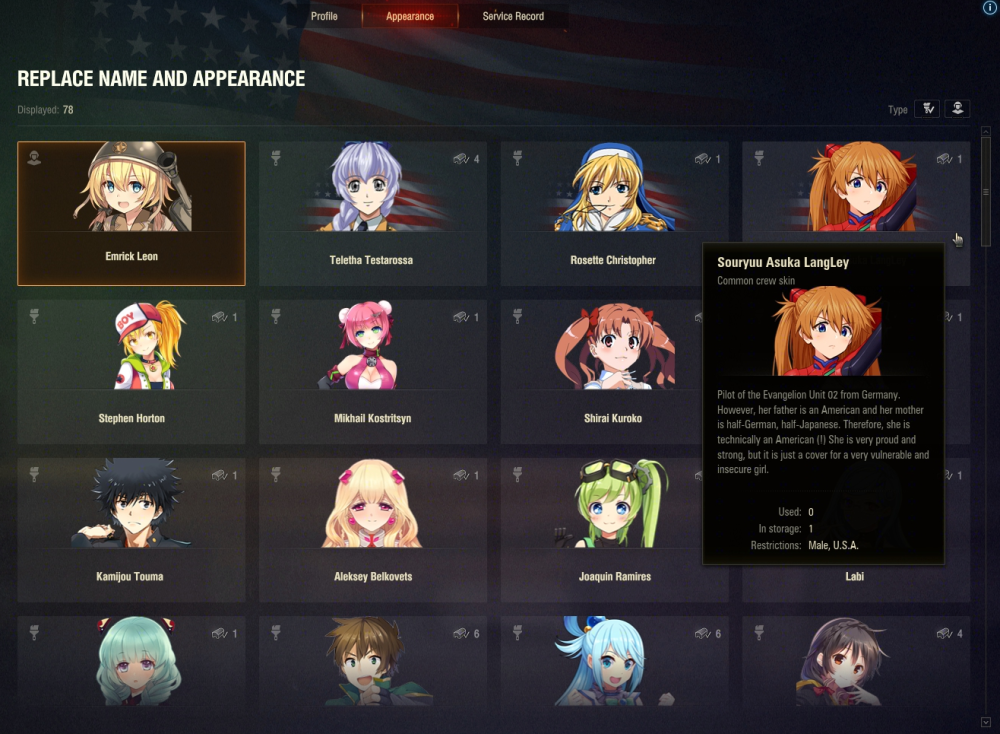
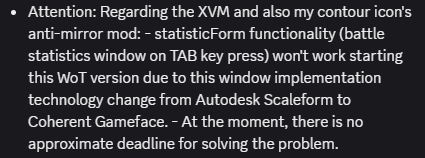
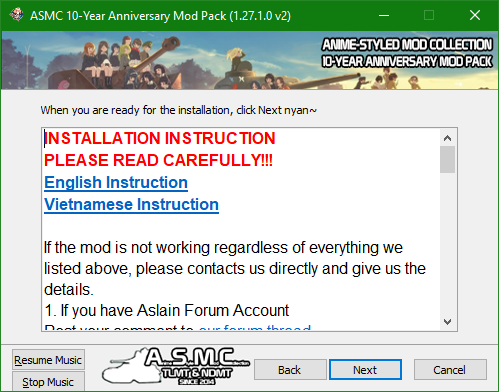
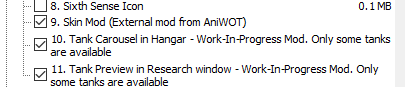
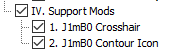
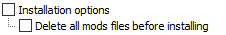





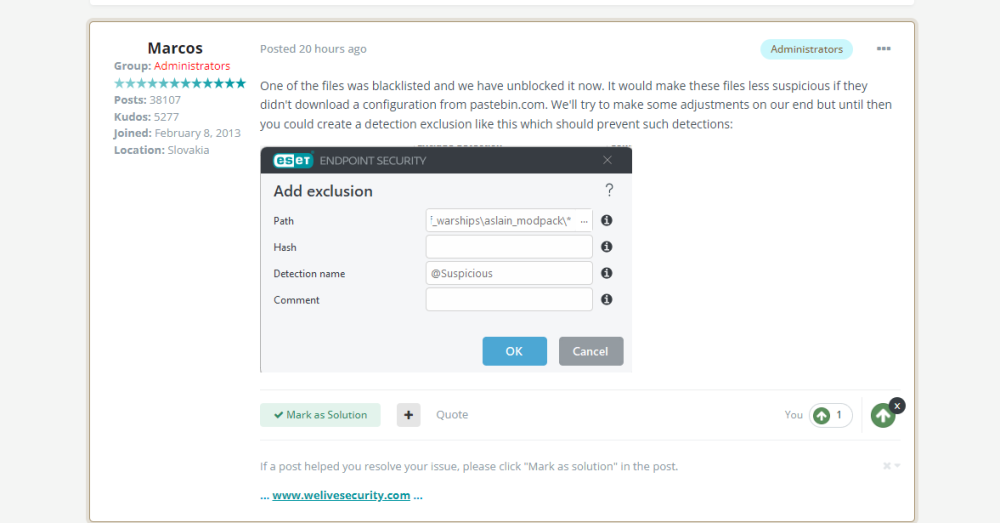


.thumb.jpg.529f18b606c955175f802b3657e03213.jpg)