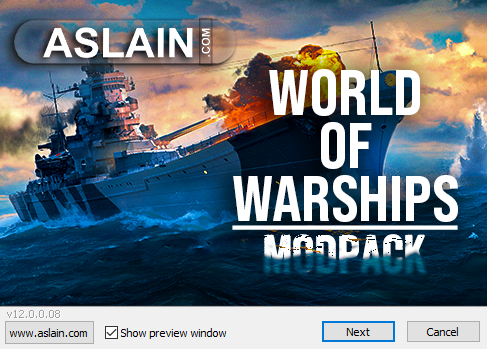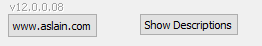-
Posts
5797 -
Joined
-
Last visited
-
Days Won
230
Everything posted by Quaksen
-
That dot shouldn't be there anymore with #09b. Hm. Did you actually check in #09b? Take a screenshot while playing with that, please. 🙂
-
Bottom 20% of the list.
-
Update modpack. Already fixed. Use #09b 🙂
-
Hm 🙂 Could you perhaps show it on a screenshot? And also attach your logs? - Run special application: >> Aslains_WoT_Logs_Archiver.exe << (which can be found in the game installation folder or as shortcut on your windows desktop) it will create Aslains_WoT_Logs.zip file, attach that file to your thread, it's mandatory !!! I don't need any other logs, only that particular zip file. Aslains_WoT_Logs.zip can be found in game folder inside Aslains_Modpack directory.
-
Looks like it's working just fine for me. Not even sure why it's a mod option, since there's a game setting called the same.. 😄
-
Could try restarting your computer and running modpack. But look for "SED" mentioned in your antivirus - maybe it stopped or deleted SED due to the way it edits the config files.
-
I doubt it'll be possible to just switch them on the fly in the client. But you can riddle with the order yourself using something like Notepad++ (freeware), to edit "carousel.xc" in res_mods\configs\xvm\Aslain At the bottom, you have this: // Tank sorting criteria, available options: (minus = reverse order) // "nation", "type", "level", "-level", "maxBattleTier", "-maxBattleTier", "premium", "-premium", // "battles", "-battles", "winRate", "-winRate", "markOfMastery", "-markOfMastery", "xtdb", "-xtdb", // "xte", "-xte", "wtr", "-wtr", "damageRating", "-damageRating", "marksOnGun", "-marksOnGun" "sorting_criteria": ["nation", "type", "level"], You can then look in Aslain's folder in your WoT folder, for Custom Mods - and check the readme there, should guide you to making it auto-install your edited carousel.xc when you install modpack 🙂
-
Have a look at your anti-virus software, maybe it stopped the file or deleted it for some reason? SED is used to edit config files to match your selections, it's a "text editor", basically.
-

Todays modpac doesn't seem to install....
Quaksen replied to Chromey's topic in Issues & bug reporting
Try downloading it again, different browser, make sure antivirus doesn't interfere etc.. I installed it just fine 🙂 -
On battle results statistics by RaJCeL
-
Not really. I think others have said the client repair fixes the crew display. And no mods in your game is because you didn't install to the folder where you launch your game from. So attach some log files maybe? - Run special application: >> Aslains_WoT_Logs_Archiver.exe << (which can be found in the game installation folder or as shortcut on your windows desktop) it will create Aslains_WoT_Logs.zip file, attach that file to your thread, it's mandatory !!! I don't need any other logs, only that particular zip file. Aslains_WoT_Logs.zip can be found in game folder inside Aslains_Modpack directory.
-
The crew thing is probably that you need to repair your game client. You can do that in Wargaming Game Center. Click Game Settings. Then Check & Repair. In the same place - click on Show In Folder. Look at the folder path there. Then in the modpack - look at the folder path you pick. If you don't get mods you picked in modpack, in the game - then you are probably installing to the wrong place.
-

Aslain modpack installs different modes than selected
Quaksen replied to Frozenking142's topic in Issues & bug reporting
Hehehe 😄 At first it seemed like you were just having the "getting default options" thing but then you mentioned things not changing 😛 Happy gaming! 😉 -

Aslain modpack installs different modes than selected
Quaksen replied to Frozenking142's topic in Issues & bug reporting
If you are picking options that aren't displayed, you should double check you are installing to the right game folder.. In the modpack, look at the folder path you're installing to And then compare that to what you see when you go into Wargaming Game Center Click Game Settings and then Show In Folder -

Aslain modpack installs different modes than selected
Quaksen replied to Frozenking142's topic in Issues & bug reporting
For XVM: If you select ANY XVM option - then you get DEFAULT XVM for things you do not pick in the rest of the XVM tree. -
Left shift = artillery view G or middle mouse button I think, for the other kind of artillery view Is that what you mean? 🙂
-
Most mods should have preview pictures in the modpack. When you start the modpack, put a checkmark in this: And if you're already past that, then you can click: Which also opens the preview window, so you'll see an image of the selected mod.
-
That's just a signature - it's attached to every post I do 😄 I might change it, since it only seems to confuse most 😄
-
Moved to WoWs. It'll be back if/when it's updated 🙂
-

Can 45 days Replace the Current 30 days Extended Functionality?
Quaksen replied to kartane's topic in Issues & bug reporting
Not something Aslain can do anything about. Its a limitation by WG, if I recall correctly. -
Detailed Damage Meter? Hasn't been updated yet, as far as I know.
-
It's the auto-aim marker And there's probably some issue where it appears randomly 😄