-
Posts
273 -
Joined
-
Last visited
-
Days Won
20
Everything posted by Ress
-
Since 1.0 its really not that simple question of "update", all old garage mods (pre-1.0.0) have to re-created from scratch to adapt to new engine. That's why there aren't that many custom garage mods out there, aside from: HangMan mod (basically reads wot maps in hangar/event hangars), Minimalistic hangar (reads nothing aside from single image for ground), Customization hangar/special event hangars like independence day or victory day (those read hangars that are from core 1.0.x game already). So don't think there are any updated/re-created old hangar mods out there...someone correct me if i am wrong. ps. Bat cave hangar is my all time favorite
-
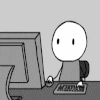
v.1.0.2.3 #03 (23-07-2018) Mimimap Mods not work
Ress replied to maestro1's topic in Issues & bug reporting
XVM Minimap not working? It's not info panel...you can't use xvm Minimap with HD Minimap mod. "HD Minimap ShuraBB (Hinweis: wird die XVM-Minimap deaktivieren)" If still wanna use XVM Minimap, you can't hd minimap mod, only images. -
Installer didn't have permission to install/replace ZeroThrees.ttf font, you should try running Modpack as administrator. Also make sure something isn't blocking Installer (some av/security defender/whatever...) Anyway...since it said "can't be replaced" you should already have this font installed, and not get broken "boxes" instead of text (cuz of missing font).
-
That mod in video is tank trajectory mod aka pathfinder/navigator mod. There are few "free" claimed versions on net, but not sure if legit/legal.
-
Well spoter claims you can still use custom config but i must disagree, there is issue with new alt message since version 5. If you select use config and put same message and alt message you will still have issues when you press alt in game.A) MoE will disappear B) entire UI will crash. You can edit background,font,shadow...but as soon as you touch battle message you will have issues. Also pissed me of.
-
I mention it in chat, few days ago latest 18.7.1 drivers (Asus RX560/Win7_64). Tried tweaking driver settings and graphics in game, no help. Even checked game files, just in case i corrupted something while messing with stuff, no help. Guess only option remaining is clean uninstall 18.7 and rollback to 18.6. EDIT:Just did clean uninstall and put v18.6.1 back, works fine So temp solution: avoid 18.7.1 drivers and use 18.6.1 or older, and hope that next 18.8/18.9 drivers will fix the issue
-
You should be able to change it with ease, all you need is: -.swf decompiler/editor (ffdec is enough) - link -archiver for .wotmod (7zip/winrar/...) - you should already have it -hex,aarrggbb... color picker - link File you wanna edit inside ffdec is strategicCrosshair.swf inside .../mods/<version>/crosshair_strategic.wotmod (extract it) [MAKE BACKUP OF crosshair_strategic.wotmod JUST IN CASE] once you open it inside ffdec if there is popup warning about assets required from another .swf you can safely ignore it (no to all) in this case. You can look at frames to get preview of file you wanna edit/replace (text/.png), in your case is simple text color change. gff in this case you have to replace simple hex color code inside texts DefineEdit34 for reload (but if you wanna edit DefineEdit27 for low ammo i believe, you need to replace with argbhex color code) Click edit, change color, save changes. All unsaved .swf edits will become bold, save .swf Close ffdec Then just zip it back to .wotmod..make sure strategicCrosshair.swf is back inside res\gui\flash folders. 7zip example:Right click res folder add to archive, pick zip format,compression level store only and name it crosshair_strategic.wotmod.zip Once you compress it simply remove .zip extension (crosshair_strategic.wotmod) and put file back inside WoT/mods/<verson> Should work without problems, if somehow you mess something simply roll backup and try again. Hope this helps.
-
Last edit on mod_chat_color.py macro was made on Feb 6, 2017. (also original author is offline since October 2017) Maybe xvm changed something about dynamic coloring, since it imports some xvm stuff maybe this mod/macro needs an update. Not python expert so idk, but that's my guess. Maybe someone more experience in that field can figure it out. https://gist.github.com/Tey/7aff5cb5d7caaa7f49ee820887675eb5#file-mod_chat_color-py https://bitbucket.org/XVM/xvm/src/350a31ea1370594ca22647a665fbb6f3cbc04154/release/configs/py_macro/?at=default
-
What a bummer, i guess replacing chat.xc colors with wotlabs 10 colors for people that use 10 colors is out of question then. (it will mess up colors for ppl that use 6 colors )
-
We talk about [Other XVM Settings] Colorize in-battle chat ? If so, just installed it and checked config for chat.xc, at first glance i think "customColors": true, should be false. But i could be wrong.
-
<delete/merged into OP>
-
I did used wizard's icons, yaya's edit more (cuz of darker outline and auto loader indicator). But i got tired of flashy class color rainbows. So that's why i flipped colors. (class <-> background) > Still those look great in my opinion. Don't think much can be done about them on current config, aside from USA emblem (my idea to fix was create separate nation style for each nation, so its possible to fine tune each nation).
-
Ohh look! No more corruption, must be magic. Jokes aside i must agree font looks better now, cleaner. On this image everything looks corrupted (those are my pro paint skills), in game looks fine (cracking usa icon is normal).
-
Oh right nation icons, found them. I borrowed them from DEbranded's carousel/techtree icons pack.
-
<delete/merged into OP>
-
I know, used .dds from TIM at first, it was less chopped, but blurry (of course .png looked better). Then i read on forum suggestion to use CCAtlas to fix .dds atlases.So i started saving battleAtlas & vehicleAtlas with CCAtlas. In TIM save separate icons then extract Atlases from game in CCAtlas, move/replace extracted icons with TIM icons and then compile again in CCAtlas as .dds at 4k. Turns out hell of a flipping back and forth, for nothing.Less blurry, still corrupted/chopped as hell. Anyway thanks for help, gonna try it when i cool off a little.
-
You got to be kidding me, that simple fix? I read all about 1.0.0 issues with maker and saving with CCAltas in .dds (to avoid low quality on atlases), but nowhere about that trick. Well, guess i have to download maker again and get nation icons back, if i can remember where i borrowed them from.
-
After using icons for few weeks i got bored of low quality on nation icons and corruption on corner stripes on some icons, at the same time too lazy to fix it or don't know how. They appear just fine in maker, but when i save/convert them with CCAtlas in dds (4096x4096) and put them in game they look like s***.
-
There is mod that does exactly that, but it uses polarfox.vxBattleFlash...so yeah https://wgmods.net/1023/ About xvm, looking at the {{friend}}, {{ignored}} or {{muted}} macros, they all state to work on players panel, statistic form, minimap and vehicle markers. Don't see reason why it should not be possible to do something like: format:"{{friend?<img src='cfg://xxx/xxx/friend.png'>|<img src='cfg://xxx/xxx/not_friend.png'>}}" or format:""<font color='{{friend?#AAAAAA|#BBBBBB}}>{{nick}}</font>"
-
Decided to re-create compilation of debug panel configs to work with xvm. All panels have adapted configs for default and Aslain's xvm config. Download XVM debugPanel configs.7z Requirements Install Guide Configs Comparison Changelog
-
Atm with xvm there is bug on macos, workaround already posted here on forum. or here..https://koreanrandom.com/forum/topic/45728-1022767-unable-to-start-wot-with-xvm-on-macos/?do=findComment&comment=435726
-
It appears you are trying to install patch 1.0.2.2 Modpack on v1.0.2.1 game client. Not playing on EU region? Your game client appears to be out of date. Try running WoTLauncher.exe as admin and double check launcher settings for "Updates", try enabling auto update/download of upcoming updates. Also under "Support" add game to firewall exceptions, might help. If that doesn't help verify/check game integrity (under Support settings). You can try clearing wot cache, but doubt that would be helpful.
-
This version use eskpointCore + polarfox.vxBattleFlash Personally, best to avoid it. However, there is xvm py macro info panel option available as well. https://koreanrandom.com/forum/topic/36811-infopanel-средствами-xvm/ Can be slightly difficult to setup for some, if you are not familiar with installations for xvm py macros or messing with xvm configs in general.
-
I am little late to leave my feedback on this subject. Since football event (patch 1.0.2.1) i did have few crashes early on (mostly after leaving battle, game would instantly close), but ever since i switched on xvm v8442/8444 and now v8456 i didn't have a single crash. Also some people recommended minimalistic hangar...well i am using customization hangar since day 1 (patch 1.0.2.1), so maybe that's the case idk. https://wgmods.net/1494/
-
Not sure 100% what timer you are talking about exactly. If you need to adjust repair timers position on modules go to res_mods/configs/xvm/<config>/battleLabelsTemplates.xc (look on bottom up...) If you wanna move battle timer, start countdown, or consumables panel go to .../elements.xc ...be aware there's no config for those, you have to manually mess with elements and create new x,y for desired element. rough example: "elements": [ { "$delay": 100, "consumablesPanel": { "x": "100" "y": "100" } If you are planning to mess around with elements.xc you better check on official forum link for some useful tips. (make sure you have google translator installed ;)