-
Posts
273 -
Joined
-
Last visited
-
Days Won
20
Everything posted by Ress
-
...it is mod. Standard+
-
To me, looks like vanilla+ (standard plus) With these settings:
-
side note: only tank characteristics changed for those tanks, they still have PMM https://youtu.be/xS9L3gbyzW8?t=80
-
@Aslain I just checked WGMods/izeberg version. link Played few replays, doesn't appear to be working every time. Maybe mod doesn't work very well with 2nd campaign.No errors inside log, but only mission header works.
-
Out of date event names list (0.9.15): http://cdn-frm-eu.wargaming.net/wot/eu/uploads/monthly_06_2016/post-528324140-0-74342300-1467265231.txt Only "camo" on this list (if that is camo net equip) is: damaged_modules.bnk 1290173500 camo_net_start damaged_modules.bnk 1584417168 camo_net_stop damaged_modules.bnk is inside audioww-part2.pkg, maybe you can scrap some info from there. Have list sitting in my bookmarks, maybe you find something useful on it, or not... I was messing around with wwise, but gave up.(was trying to pull voice over part from modern war sounds) EDIT: Also on the list there are few battle_equipment_ events inside gui.bnk
-
Probably server side reticle
-
Hmm...if everything was default after you put xvm, you didn't installed it correctly (simple as that). Still, reinstalling game multiple times? Doubt it will fix anything. Don't you think? (you said it yourself, default game works fine (after reinstall) Your issue really puzzles me.
-
I didn't recommend you using exe version, but whatever. What you mean by "xvm is like don't install at all"? After you clear cache you have to go to xvm site (login with your wot account) and activate xvm again (notification about activate services is normal) Gonna assume you only have 1 copy/version of game client installed on your system, and you didn't manually move your game around (example:different partition) Correct? Also assuming that at first you did installed .zip version correctly and activate, you run into issues right after (no screenshot)? But your vanilla game works fine. Right? Somethings makes no sense, xvm only or modpack you will have same issue. (doubt issue is any of them) Your issues is something else... For example that screenshot showing issues with launcher connection error when checking integrity. (try skip to step 10, maybe post WoTLauncher.log) Even if you install modpack you might run into same issues you posted at the beginning, you already failed few checks before that part (and cycle repeats) Again, in your case doubt mods are the issue.
-
Well you can go and check step by step. 01. Check if your drivers are up to date (doesn't hurt to check them all) 02. Remove all mods, clear cache and old logs (WMCleaner can help link) 03. Check game integrity & add game to firewall exception (both options inside WoT Launcher settings/support) 04. Run game (atm without any mods). Do you have any issues? 05. Go to https://modxvm.com/en/download-xvm/ download latest xvm.zip (for 1.1.0.1) and extract/replace mods & res_mods (inside your wot folder) 06. Run game (activate xvm). Do you have any issues? (if so post python.log & xvm.log) 07. Repeat step 02. 08. Download and install Modpack (run as admin) 09. Run game (activate xvm). Do you have any issues? 10. Do you use any weird security software (antivirus, extra firewall)? Try disabling them for test purpose or add game to exception list. 11. Run game (as admin). Do you have any issues? (generate and post logs) side note: by "Run game" i mean play at least 1 game This is only i could think of for now...
-
I believe its linked to this topic http://aslain.com/index.php?/topic/11984-not-working/ Also this one on xvm forums https://koreanrandom.com/forum/topic/46460-xvm-statistics-in-battle-not-working/ Personally i can't see what the issue is here. As far i know he reinstalled modpack, reinstalled xvm, tried different xvm configs, running as admin, clearing preferences/cache, plus new game/xvm version today ...and still can't see statistics in game/battle +missing game elements? (i guess that's the issue) At this point maybe the issue is something game unrelated (OS, AV, drivers, hardware...) ?
-
@ZoeBallz sadly they are linked together (little side effect). Hmm...If you can't see last hit (tank) on damage log, maybe try installing final shot mod as alternative? (it sticks on screen forever and shows direction) Or simply re-enable showPostmortemTips.
-
If you are using XVM there is option for it, but u have to manually edit config file (with notepad++). inside res_mods/configs/xvm/Aslain/battle.xc change"showPostmortemTips": true, to "showPostmortemTips": false, This should be added to modpack, since options for battle hints are included.
-
<deleted>
-
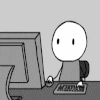
opened a new account and only tank shows up in garage
Ress replied to 2key_4skill's topic in Issues & bug reporting
In short, if you are on boot camp stage best to complete it without any mods. boot camp can me buggy, freezing, crashing...with many mods. -
xvm - yes, inside elements.xc add: "debugPanel": { "$delay": 100, "alpha": 0 } vanilla game - maybe...
-
@irell Well i never had this issue, however i doubt it's xvm related this time around. Also using few mods you guys have installed. (also played 10 games today, after nano-patch) Only 2 mods that you and @nesquik have in common (and i don't use) are PMOD and No Fog + Max Far Plane. Maybe test it without them, until its confirm what's the issue?
-
...out of curiosity: 1) When this happens, do you have high ping or any lag indication? (did you add wot to firewall exception (launcher settings) 2) Did you try playing few games in safe mode? (just to verify that it might be mod related) 3) Did you update any drivers recently? (prior to issue maybe)
-
Generate and attach logs.
-
Well izeberg info panel is one of the mods that uses izeberg.modsettingsapi. The way settings for those mods are stored are different then poliroid.modslistapi mods for example. Usually when you install new mod that uses izeberg.modsettingsapi, it will reset setting to "default" for all mods that use it. There is no way to preserve settings (from config folder or some config file) like with some other mods. EDIT: I know, can be frustrating but you will get used to it. Also if you are to clear game cache, u will also reset izeberg.modsettingsapi settings (if i am not mistaken they are stored somewhere inside cache)
-
-Well you have wot client v.1.1.0 #967 that's good. But for other logs you should have Aslains_WoT_Logs_Archiver.exe inside wot folder, run it, it will create Aslains_WoT_Logs.zip file inside Aslains_Modpack folder.Post that .zip file EDIT: If you managed to install/run Aslains Modpack, if not Archiever.exe should be created anyway, i believe. How to report a bug or issue
-
Compilation of re-created info panel configs for xvm (from standalone mods). All versions have adapted config for default and Aslain's xvm config. ( its sort of plug&play ) Created and tested on 1920x1080 resolution. Download XVM infoPanel configs.7z Requirements Install Guide General infoPanel.py configuration Configs Comparison Changelog
-
I guess you installed UT Announcer and old 0.9.13 gun sounds? Banks Loader can be tricky with too many sound mods (especially those that depend on audio_mods.xml) But banks loader improved recently, so should be easy enough to fix this popup. Anyway inside "...mods/1.1.0" you should now have two KK91_oldGunSounds_v1.1 files, if you started you game at least once. Original KK91_oldGunSounds_v1.1.wotmod and one created by banksloader as "compatible" KK91_oldGunSounds_v1.1_BanksLoader_ing.wotmod To avoid this popup you can: A) Safely delete original KK91_oldGunSounds_v1.1.wotmod inside "...mods/1.1.0" B) Delete both KK91_oldGunSounds_v1.1 and KK91_oldGunSounds_v1.1_BanksLoader_ing inside "...mods/1.1.0" BUT first extract wpn_old.bnk and wpn_old.xml from KK91_oldGunSounds_v1.1_BanksLoader_ing.wotmod (using 7zip, Winrar, Winzip...) and put them inside "...res_mods/1.1.0/audioww"
- 1 reply
-
- 1
-

-
On the subject of game freeze, i wanna share my "unrelated" experience so far since 1.1.0 launch. (win7_64) First of...no crashes in game/garage.( lucky me i guess) BUT i did noticed issues when closing game or closing replay with XVM installed (even latest 7.7.2-dev). ~70% of time game just freeze on exit, and if i alt-tab game close from taskbar but process still stays open in task manager. And i can't re-launch game or replay until manually closing process. (also python shows no errors...typical) Without XVM or any mods installed i can open and close game/replay without any freezes. I know it's not fully related to the topic, still... In conclusion it's still too early to say that patch v1.1.0 (without any nano patches) or current XVM are fully stable. Solution #1: IT'S ALWAYS XVM, for first week or 2 (after new patch)...if possible, play without XVM even if it's stable (non-dev) version. Still too early... Solution #2 (on the actual subject): Update your drivers, also if you got issue after new drivers then rollback to previous version (i had issues with AMD drivers with missing trees, rolled back and waited for next version, problem solved / having up2date drivers doesn't always work)
-
Well its not official update, at least Tey didn't update it. I was using budyx69 version for few months. link Someone posted "working" version i tried it and appears to be working. (aside from wrong signs) https://koreanrandom.com/forum/topic/42018-team-wn8-командный-wn8/?page=7 Still that script needs some update. (or it will die same way as colored chat) EDIT: also i am not getting any python errors related to mod_wn8_chance.py atm, so idk about that log