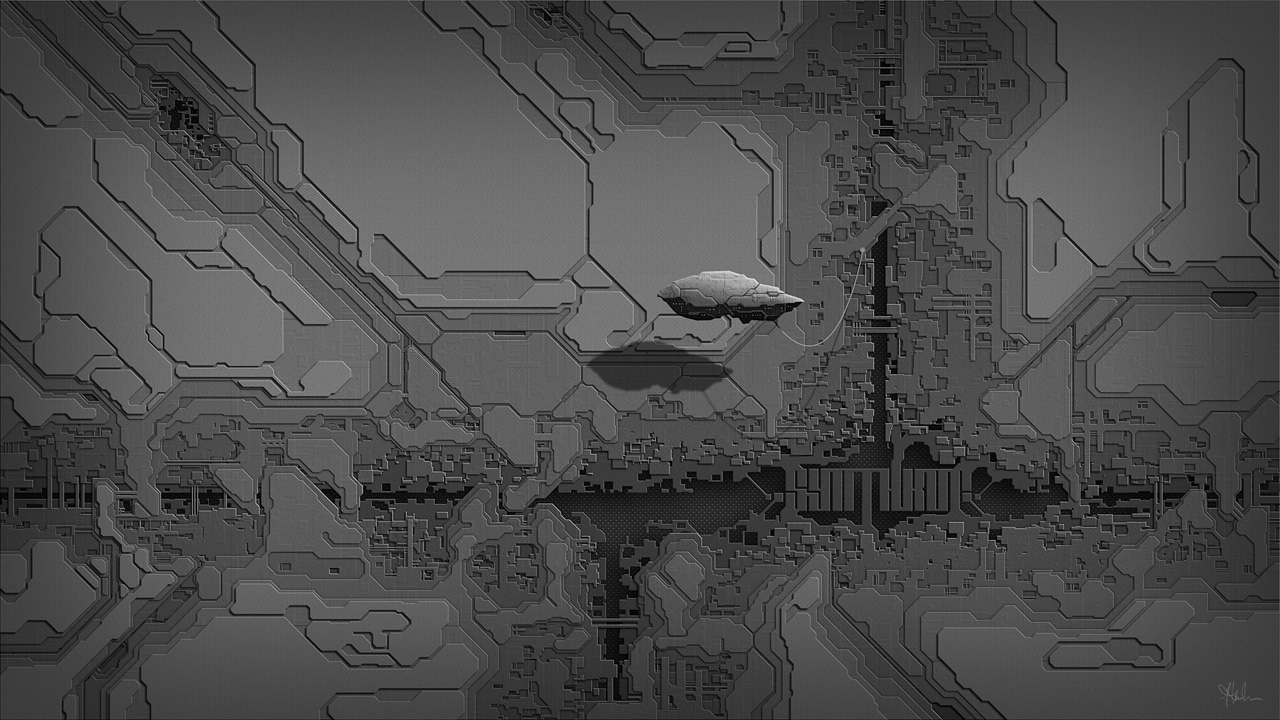-
Posts
98 -
Joined
-
Last visited
-
Days Won
1
Everything posted by m0nstertr4x
-

Safe Shot + End Battle Results not working..?
m0nstertr4x replied to Sumona's topic in Issues & bug reporting
agree on cant open battle details after its been closed, not sure either where it is coming from -

#09 - No UI when loading into ongoing battles
m0nstertr4x replied to m0nstertr4x's topic in Issues & bug reporting
:) i'm not superstitious.. bugs are bugs -
Not sure the issue, didnt have it before. I had to reconnect my VPN, i ALT-F4 mid game and then tried to get back in but got no UI python.log _Aslains_Installer_Options.inf
-

Autoaim Indication+ with Wheeled vehicles
m0nstertr4x replied to m0nstertr4x's topic in Issues & bug reporting
ok ill drop him a suggestion :) thanks -
I love this mod but when i play wheeled LT's it interferes with the build-in autoaim snapping for these vehicles. So i was hoping there was the option to disable it on wheeled vehicles only Looking at the config there's not much to do, but i see there's the option to set a togglekey so i'll try that and disable it when playing wheeled vehicles. Perhaps the dev can do something about it :)
-
If you want to see your own clan logo in xvm, just save the png into World_of_Tanks\res_mods\mods\shared_resources\xvm\res\clanicons\EU\clan\ISYM.png The installer can do it automatically if you put the logo into a 7zip or zip which you put under World_of_Tanks\Aslain_Modpack\Custom_mods I attached an empty 7zip file with only the path, just add your logo ISYM.png under the empty clan directory put this file under custom_mods. clanlogo.7z
-

Graphics issues since 1.4 update and 1.4.0.0.02 install
m0nstertr4x replied to blake690's topic in Issues & bug reporting
it should be perfect in other words try update your gfx driver? did you try play with the gfx settings in WOT? windowed or fullscreen? try switching the vsync on/off and limit fps to 100 and adding a custom profile for your monitor to run at 100hz (assuming it supports) if your monitor only runs at 60hz you may as well cap the fps @ 60fps. Previous version of aslain (for 1.3) had the framelimit option, i assume it will come back. I've seen the same issue on my old GTX770, i assumed at 2k res it runs out of video ram and also overheating as the old fan couldnt keep up anymore sometimes showing the same artifacts but i moved onto a 1060 these days and havent seen it since. its probably all the same suggestions as you may find in other forums :) but it seems to be an issue with the game, i wish you luck and great battles :) -

Big FPS Drops, Game Crashes with Aslain Modpack
m0nstertr4x replied to Hard_As_Iron's topic in Issues & bug reporting
If you throw extra mods at your game, then obviously you can expect a reduction in fps already only from XVM without anything else. As for most fps eating mods, anything flashy such as... xvm\addons\xvm_sight\splashsphere xvm\addons\xvm_sight\autoaimindicator xvm\addons\xvm_sight\info\aimtime xvm\addons\xvm_sight\info\flytime modpack\spot_indicator modpack\aimhelpingmods\autoaim_indicator modpack\hitmarker modpack\gfxenhancers\maxfarplane none of those help in keeping your fps up. Also in 4k you dont need everything max'd out to look pretty. Personally i would run the game in 2k and have 100+ fps -
These may be eating your fps and/or causing stutters No need to reinstall, just move the files out of the mods directory and try the game. 09.02.2019 17:55 <DIR> DZD 09.08.2018 22:05 648 090 colored_stickers_byVlad_cs_sr_1.0.wotmod 06.05.2018 19:12 27 962 748 goldvisibility.color.wotmod 13.10.2018 09:21 10 637 656 goldvisibility.core.wotmod 06.02.2019 11:02 5 267 lagindicator_ball.wotmod 04.02.2019 02:30 35 741 minimap_guns.wotmod My bet is on minimap guns
-

Graphics issues since 1.4 update and 1.4.0.0.02 install
m0nstertr4x replied to blake690's topic in Issues & bug reporting
Try wiping the cache, delete everything except your preferences.xml from %AppData%\Roaming\Wargaming.net\WorldOfTanks Based on your fps, your gpu isnt struggling :) Often it is heat/ overclocking/ or a lack of video ram that causes issues with textures. - cpu or gpu is overclocked, try less aggressive settings to see if it helps. - check to see if your gpu isnt overheating.. - try lowering or changing the texturing settings in game. Aside from there being a bug thats pretty much all there is to look at Good luck -
1. Zayas - Not working as intended i'll use something else in meantime kobkag - not working either 2. Floating Wings enabled by default (even when option is disabled) I Manually disabled it in Markersdeadnormal.xc python.log _Aslains_Installer_Options.inf
-

Can you please help out with this issue ?
m0nstertr4x replied to Sniper's topic in Issues & bug reporting
NA server must not have updated to v1.4 yet, hence it is looking for 1.3.0.1 -
same issue for v1.4, updating to _02 now
-
have same issue but on EU, downloading version _02 to see if it helps.
-

Bug when you rename res_mods !?!?!
m0nstertr4x replied to ZoeBallz's topic in Issues & bug reporting
There's also the directory 'mods' which you'll need to clean out. Probably a dependency issue. Its far easier to start the game in 'SAFE mode' from the WOTlauncher -

Aslain's gold premium tanks change option to extra
m0nstertr4x replied to m0nstertr4x's topic in Request a mod
Great job on those HDR + Gold premium icon set.. it is perfect! love it love it luuuuvv it hahah -
Hi Aslain, Just a thought, it would be nice if your modpack files etc would all go under WOT\Aslains\**** Instead of straight into the WOT, its creating 5 new directories and a bunch of files It would make things cleaner
-
To be fair, i used this before but never had an issue. It may be an incompatibility together with one of the Avalon skins? I had same issue with T90 model for T62A yesterday. Deleted the mod 2018-01-04 04:04:02.498: CRITICAL: [Exception] [Compound] Failed to load model vehicles/remodels/russian/ZR02_T90A/normal/lod0/Chassis.model! Compound building failed! v.9.21.0.2_10 -------------------[ Texture & models ]-------------------------------------- Individual Tank skins -------- France -------- Bat.Chat. 25t (Milkym4n) -------- USA -------- T110E5 Remodel (Milkym4n) M46 Patton KR M46 Patton KR > M46 Tiger (Milkym4n) M48 Patton M48A5 (Milkym4n) T49 (Milkym4n) T34 T34 Heavy (Milkym4n) -------- Germany -------- Rhm. Skorpion Rheinmetall Skorpion G Skin (Milkym4n) Leopard 1A1A1 (Milkym4n) T-55A > T-54AM Remodel (Milkym4n) leKpz M 41 90 mm GF Permaskin Remover leKPz M41 90 mm Removal Grey (Avalon) Dicker Max (with camonets) (TheFalkonett) -------- USSR -------- KV-220-2 > KV-1 KwK 40 (Milkym4n) Obj.140 Obj. 140 > T-64A (Milkym4n) plates in T-62A T-62A > T-90A (Milkym4n) -------- China -------- WZ-111 Alpine Tiger (Avalon) -------- Sweden -------- Primo Victoria (Strv 81) Strv 81 Remodel (Milkym4n)
-

Still crashing after leaving the game to garage
m0nstertr4x replied to kstyle680's topic in Issues & bug reporting
Have you tried repair your WOT? everything in your logs looks fine. Have you tried running the client in english? cos i see you're using korean. -
Yes you must remove the checkmark, the xp is currently going to your crew. Leave it unchecked until sufficient XP is available for the Sheridan. The tank holds its elite status meaning that the XP is available for conversion. Proof should be the available XP on the tank in the Convert XP window. The reason why it isnt showing in garage may be a cache bug, try cleaning your cache which is an option with Aslain's installer. In the end.. If there's available XP in the conversion window, it should mean its there on the tank... and you can unlock the Sheridan when its enough. What does it say when you try unlock the Sheridan? How much XP is needed?
-
Hi Aslain Please make your garage golden premium tanks a checkbox instead of option. So we can use your golden premiums + brighter or camo tanks for example. Its just a small thing Thanks for your modpacks, quality stuff
-
in short, both have the server sync function for your crosshair but only this mod shows real dispersion circle. muzzle chaos 1. sync turret rotation with server 2. fix crosshair wobble (from stop and go tank movement) 3. sync your crosshair to server crosshair if you enable 'server crosshair' in WOT options. The server crosshair will only work for the aiming point, dispersion circle is based on WOT's ingame mechanics. dispersion circle 1. show real dispersion circle , either as separate circle or replacing your crosshair. option: if you dont like the crosshair provided, you can use crosshair_sniper.swf (the aiming circle selected out of your modpack) 2. can sync dispersion and aiming with server (no need to check server crosshair in WOT). Why dont you just run it with your deegies, and see what it does instead of browsing for pictures. Its only like 4 files in total, easy to add and easy to remove. anyway.. this is my last comment on the topic. as i said, its a recommendation as its not my mod. take it or leave it thx for the modpack Aslain