-
Posts
273 -
Joined
-
Last visited
-
Days Won
20
Everything posted by Ress
-
nope, it's you... I have one called World_of_Tanks and one called World_of_Tanks_EU -are they full clients? did you use multiple clients in the past or do you play on multiple regions? also are you using wargaming game center or standalone wot launcher to start game? Should I delete one of them? -umm probably? if you don't use multiple clients and only playing on 1 region (EU,NA...) my guess is World_of_Tanks_EU is the main one, but to be sure best to double check first. Compare them in size, version numbers inside mods and res_mods, or look inside version.xml ...idk posting logs might help.
-
updated .csv for 1.5.0.0 added M4A1 FL10 (france-F85_M4A1_FL10) Drum1 added Škoda T 27 (czech-Cz13_T_27) Drum1
-
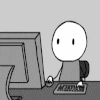
WOT Announcement today(April 24th) of newly banned cheat mods
Ress replied to tiegerMP's topic in General Discussion
closest enemy indicator and minimap gun directions. Also marker mods (that renders outside of draw distance). https://worldoftanks.eu/en/news/general-news/fair-play-policy-update-april-2019/ https://worldoftanks.com/en/news/announcements/fair-play-policy-update-0419/ https://worldoftanks.asia/en/news/general-news/fair-play-policy-update/ -
@T0m0n I am not fully familiar with the system, but i can try sharing some light on the subject of clan icons. 1. XVM config has nothing to do with top XXX clan icons, it can either display clan icon or not. Simple yes/no and that's about it. (if you have icon for X clan it willl display it) 2. As Aslain said, don't download clan icons from modpack, you will get all icons. There is no way to get only top XXX icons from modpack. 3. Your personal settings on xvm site/cabinet is the key (Top clans count rated wGM:XXX). As you play/join battles xvm (not modpack or aslain's config) will download/populate those clan images, depending on your wGM settings and if clan is in top XXX. Keep in mind wGM icon obtain system is not 100% perfect, but you should have those icons downloaded/populated over time. That all depends on xvm (not your config) and whatever/whoever sends those info/icons to your client, wg? wgAPI?
-
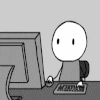
Is there a way of moving the shell speed/velocity mod?
Ress replied to Bavor's topic in Issues & bug reporting
If none of those 3 work for you, manually editing config file battleLabelSight.xc is only option i can think of. Personally i don't have wheeled garbage to test it, but screenshot would be nice so we can see the issue with position. -
then ...mods\configs\pmod\sessionStatistic.json ? "hourOffset": 6,
-
What mod are we talking about? YasenKrasen statistics? If so ...mods\configs\yk-stats\config.json look for "dailyAutoResetHour": 6,
-
Stopped using this mod after v4, but i just tested this v7 and it saves selected style (after game restart or replay ALT+NUM9 scrolling). Anyway inside ...mods/configs/spoter/marksOnGunExtended/marksOnGunExtended.json file is updated each time you change settings ingame. So... for Circon UI style should be saved as "UI": 4, (try checking if saved after you apply or close game) Maybe you have some weird permission issue with game/drive, so it resets to default each time you start wot (...my wild guess)? If you wanna mess with config and use custom "battleMessage" and "battleMessageAlt" make sure UI is set to 0 (or inside settings to config) also avoid ALT+NUM9 if using custom config, and for low of god don't use basic notepad when editing config files.
-
v0.7 - TIM cleanup/optimization removed old autoloader text indicators added Arabic Tank Tier (optional/placeholder) added "check .csv" (for testing if custom HasDrum.csv needs updating) all images are moved inside Images/Darker
-
You are missing Harpoon.ttf font, also can't find it inside Aslains_Installer.log Mirrored contour icons inside tooltips are old and well known issue, sadly not much can be done about it. But everything else should be mirrored correctly (battle loading, in battle, platoon window ...etc), except for tooltips.
-
[HANGAR] * restored functionality of the options: "login"/"saveLastServer" - save last server "hangar"/"hidePricesInTechTree" - hide price button in tech tree "hangar"/"masteryMarkInTechTree" - show mastery mark in tech tree Fixed with 7.8.6-dev (8960+) EDIT: Works fine on 1.4.1.0, guess it's best to wait for tomorrows micro patch.
-
I mean its easy enough but it pisses me when they decide to change naming for whatever reason.Right after i repacked it, in hope to never look at it again. Its mostly macro rename inside main infoPanel.xc (enemiesOnly for each config and formats edits for few configs with new macro naming), and custom battleLabelsInfoPanel.xc (py: infoPanel.format rename for each config). Also optional aimingSystem.py stuff need to update to new macro {{py:aim.mode(v1, v2, v3)}} format.
-
Even though i updated all configs recently chances are none of them will work correctly with recent infopanel.py update. - Added macros: {{nation}}, {{level}}, {{rlevel}}, {{py: infoPanel.isPremium}} (returns 'premium' if the tank is premium). - Renamed ru-macros: {{py: infoPanelFormat}}> {{py: infoPanel.format}} {{py: isTarget}}> {{py: infoPanel.isTarget}} {{py: compareDelim}}> {{py: infoPanel.compareDelim}} {{py: compareColor}}> {{py: infoPanel.compareColor}} - Changed the "enemiesOnly" parameter to "showFor" (accepted values: "all", "ally", "enemy"). boo hoo...well in that case, time to slap discontinued™
-
There are few gun constraints mods roaming internet, but doubt any of them use config files anymore. (excluding xvm anglesAiming.py) There used to be config file before, that is true but most of config/settings are now stored differently. (example:mods that use modsettingsapi) As far as i know no, with current mod you can't change colors. (without bricking/modifing mod itself) Inside hangar > bottom right > modification list icon (next to notification center icon) > open Mods settings
- 1 reply
-
- 1
-

-
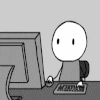
Safe Shot + End Battle Results not working..?
Ress replied to Sumona's topic in Issues & bug reporting
Atm using xvm, Scriptloader, YK and i can click on report details without any issues (close it, reopen it). However i had this issue once in the past, when wg did something to notification center, but can't remember 100% what caused it. (but i know it was one of the mods with notification center acress, ...there was some sort of conflict) Now since wg touched notification center again with merit rewards. Try removing mods that print stuff inside notification center ...idk stuff like: version checked, friends notification, session stuff,...whatever) You should be able to narrow it down eventually. Or simply avoid mods that modify battle result window, tech tree, notification center and blame it on wg for breaking stuff, again. -
XVM-7.8.5-dev: [KNOWN ISSUES] * disabled options: "login"/"saveLastServer" - save last server "hangar"/"hidePricesInTechTree" - hide price button in tech tree "hangar"/"masteryMarkInTechTree" - show mastery mark in tech tree Will be reprocessed in future releases.
-
There are hitzones skins inside modpack. Unless you are talking about full 3D remodels with angle indication and all? ...last time i checked that's considered illegal.
-
Still in modpack, same place. Now you have 2 options for tier numbers. You have to reselect them again.
- 1 reply
-
- 1
-

-
Now it can be moved around, with xvm 7.8.5 and new hitLog v2 hitLog, damageLog and assistLog configs now share similar look/setup. (old "one line" hitlog configs are history)
-
@ramboloco I can't test it right now, i just updated my client, and still need to adapt to new 7.8.5 xvm. Issue must be with pp ofset changes: Try with this one playersPanel_short.xc
-
Under Crosshair mods > Colored Damage Stickers > variation 4 and 5
-
Out of curiosity i just downloader b160 link and my images&data, and it loads up everything. (ofc profiles are still stored on my pc from b159 so i didn't have to import those) I even try sub foldering for "Images/Ress" like you have, also works. idk i created .csv based on this post link In the end issue must be something super simple and we just cant see it.
-
I mean its pretty much straight forward, use custom .csv so you can import image, use image named as defined inside .csv Unless if you already have another custom .csv for autoloader/HasDrum? ...maybe try removing my .csv Also i still use TIM b159 and not latest b160 (with wheeled property)
-
Hmm... it should work and show errors for non-drum tanks (but thats normal). Gonna quickly recheck profiles and .csv maybe i messed something up with upload. EDIT: Everything looks fine, idk why it doesn't load images in your case. Stupid question: Did you forgot to copy new images? I used default background-slesh-3.png flipped it for mirrored profile and named it Drum.png and Drum2.png Also with .csv you should have new property now, with text it should show "Drum" (didn't test text part, since i needed it for image import) in default Exported-WotData-HasDrum-Wargaming-0.csv is "*" and you can't name image *.png So i used Drum.png and Drum2.png images where {HasDrum}=Drum instead of *